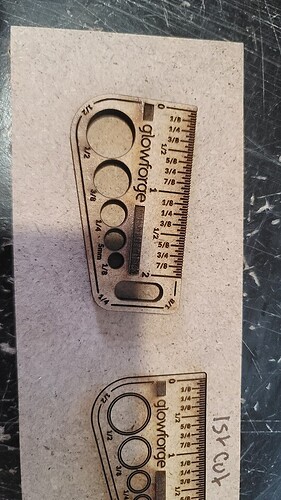I have 2 Glow Forge machines and both of them teh Laser are not cutting like they should. its like the laser is lacking in power. I am cutting Maple Ply with mdf core which always cuts like butter at 123 full power .25 . Today I blew through 5 sheets of wood. Not cutting all the way through . If it was one machine I would get it but both at the same time when they were cutting great tells me somehting is nto right, Is there power issues or updates I don’t know about affecting my machines? I cant waste wood like this and I have 10 order to ship tomorrow and I can’t get a single job done. Please any insight will help
The common point here is the material. Are you using Proofgrade material?
Have you cleaned the machines?
Not Glowforge Material but it is high quality and I’ve been using it for a year no problems. Machines are cleanded twice daily so yes clean as it gets all components, lens, mirrors, windows etc. Normally no issues . Today just both lacking power. I did move the speed down a tad bit and it didn’t cut through either. Definatley a power issue.
No, two machines acting the same on the same material at the same time points to a material issue, not a power issue. Unless both machines have exactly the same life and exactly the same variables in their manufacture, the likelihood of them showing decreased performance at exactly the same time is incredibly small.
You will need to test each machine with Proofgrade and the Gift of Good Measure print to determine if there is an actual problem. That eliminates the material. If after that material test you still show issues and you have cleaned everything per the manual, Support can look into the machines to see if there is something else happening.
You know, for the last few days I’ve also had problems cutting through. I thought it was probably something about the new wood I just received, so I went back and took some scraps from previous jobs that had run perfectly. Same thing, wouldn’t cut through. No change in the settings, either. I’ve used the same settings since I received the machine two months ago and never had a problem cutting through cleanly. I’ve since cleaned the optics twice. No improvement. I don’t think it’s the air assist fan because it seems to be blowing everything to the front of the machine at a brisk pace. But, I have a can of contact cleaner on order and I’ll pull it off and clean it when it arrives. I really hope my laser beam isn’t going impotent at this early stage! 
I’m sorry to hear that you’re having trouble with two of your Glowforge printers running into some trouble cutting through materials. I’ll be happy to get this sorted out so you can back to printing without those issues.
There are several things that need to be checked if the laser doesn’t cleanly cut through the material. We’ve discovered that photos don’t always come through well in emails, so I’ve included several links that will take you to reference instructions and photos. Please turn off your Glowforge and check the following:
- The crumb tray is clean and properly installed
- The material is perfectly flat on the crumb tray
- All optical components are clean and undamaged
- Design is set to “Cut”
Once all these things have been checked, please perform the following test print on each unit experiencing trouble.
-
Print the Gift of Good Measure on Proofgrade material, using Proofgrade settings.
-
When the print finishes, leave the lid closed and wait until the fans stop and the picture updates.
Check the completed print:
- If the Gift of Good Measure fails to cut through, take a photo of the front and back of the print, date and time completed, and attach those photos to your reply.
I can take a look at those and figure out any next best steps to get you back up and running.
Thankfully, my cutting issue turned out to be something simple. After deciding to clean the optics a third time, I removed the lens, and although it didn’t have any spots or scratches, it looked sort of hazy, like there was a film of some sort on it. I soaked the lens in an alcohol bath for a couple of hours, and voila, it’s cutting clean again. I think I’ll make that part of my regular maintenance from here on.
I’ll have to dry that. Both these machines run all day and we clean them constantly. So maybe this is an issue. Thank you for the help.
Let me run that through on a wasted piece and see what happens.
I am not sure why but when opening the gift of good measure medium draftboard its opening some other design not the gift of good measure. Not sure what to do as it is not opening that.
All designs are saved as you last left them, so last time you had that design open you deleted the ruler and uploaded something else. You can get the Gift of Good Measure back by clicking the 3 dots icon in the toolbar, clicking “Design Details”, then clicking “Reset Design”.
Probably as I was a beginner at that point. lol. Thank you for letting me know how to re get it!
3 pm print on the Pro one I will print on the basic next. it cut out but some section in the back where it should had cut through did not. 20210109_150749|281x500
I appreciate your response with the Gift of Good Measure prints. I see you also emailed us about this, so I’m going to close this topic and move troubleshooting there. Please check your inbox for my email and we’ll continue from there. Thank you!