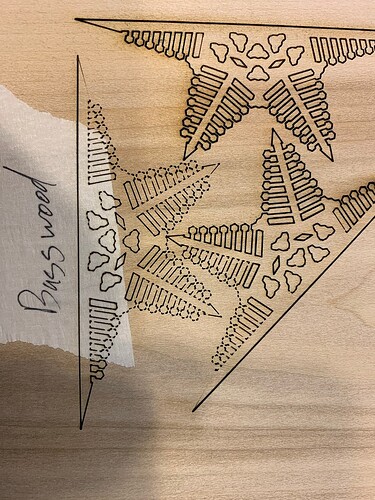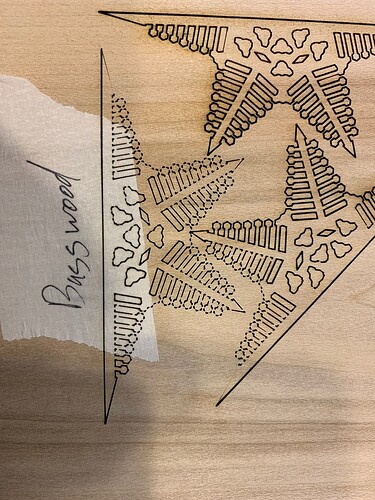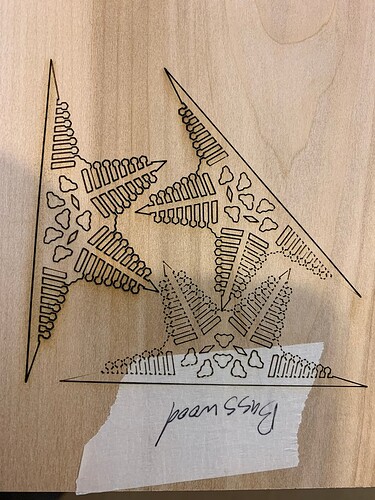Okay, I know this is going to sounds weird, but… I am working on some parts for tree ornaments that we’ll be having our teens and kids assemble at the library. It’s a design of my own making, so I won’t rule out the possibility that I’m the problem here, but when I load the .svg file into the glowforge, sometimes the laser disengages on parts of the design based on the orientation I place the piece to be cut at.
Initially, I thought it might be my SVG file - maybe I had done something wrong with designing it, and not connected all my paths. I’ve since checked that, and remade the file to ensure that they’re all there… and if I place the piece to be cut vertically in the all the lines get cut entirely. It’s only when I switch the piece’s orientation that some parts of it don’t have the laser turned on for - and it’s not always the same parts.
Pictures and svg are attached.
It’s not the end of the world if there is no fix for things, but not being able to nest the pieces will greatly increase the amount of material we end up using for the program, and probably will mean we’ll have to reduce the number of participants we can have in it, when we run it in November (usually we’ll make somewhere between 200 and 300 ornaments in the first weekend after Thanksgiving).
Anyone have any thoughts?