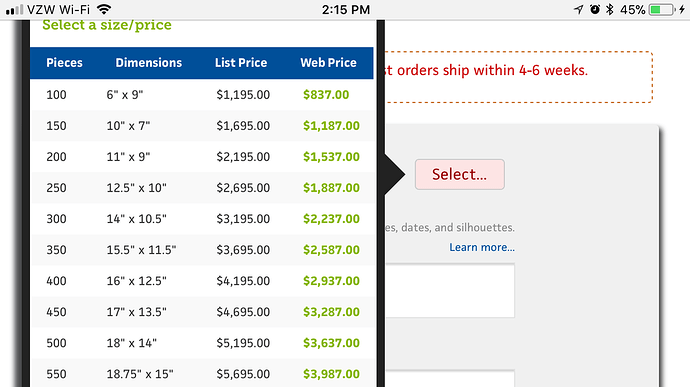stunning!
I made a bump, or depth map of an image from my collection, using crazybump. That was close. Then I did some burning and dodging in Photoshop. From there, to Illustrator - add a cutline and save the SVG with the image embedded. (For those interested, the file was 25mb). I engraved and cut it out.
I moved it in the UI to fit my scrap of birch (usually I use a 20x12 piece and move nothing) so I couldn’t just add the puzzle cut and reupload. I opened the job in the UI (thank you autosave!), uploaded a new file (added the puzzle layout and hid the image), aligned the newly imported puzzle cutout to the old cut line (thanks for that idea a while back @jules) and processed the puzzle cut.
It aligned perfect but I leave a little bit of leeway in all of my puzzle cuts by cutting just inside the actual image, so that I can also cut rounded corners.
That is seriously cool.
Blown away
Y’all are going to give me an ego ![]()
I’m kind of afraid to do another. I may not be able to replicate it.
I saw Stave does some hand painted puzzles. I’m not sure if all of them are handpainted though. They handcut with a scroll saw. Definitely no engraving.
They are a little expensive.

There are no words. Actually, I take that back. There are the words “I can’t afford to buy a hand painted puzzle from Stave.”
You did a wonderful job here. The look may not be for everyone, but it has a very unique feel to it and would create wow that will grab some.
There’s an opensource alternative to CrazyBump called AwesomeBump. I’m still downloading instally-stuff (visiting the parents, and their Internet connection leaves something to be desired) but it looks worth a try, for those of us who can’t justify commercial software expenditures as business expenses. ![]()
I didn’t even know CrazyBump was commercial.  I stumbled across the Mac beta version, which appears to be a free beta program.
I stumbled across the Mac beta version, which appears to be a free beta program.
To that end, I wouldn’t expect magic but a very solid starting point at the least. It’s not a one-click and you’re done kind of thing.
Oh, good, then I have a backup plan in case something goes wrong with building AwesomeBump from source. ![]()
I think the free beta was for the Mac version.
People are funny. Typically, the more ambivalent I am about something, the more people like it. Maybe my taste just sucks haha.
Do you find that the multiple passes at 100 produce less char on the edges? Do you still use salt to clean them?
Significantly less char. Still a little bit (I don’t think you can cut the thick chipboard without some char) but much better.
I’ve gone through a few cleaning processes. I’ve found pool salt to be the best overall from a cost and cleaning perspective. Even the larger grain size gets in there and cleans the nooks and crannies without a problem. And it leaves way less powder residue on the pieces (that had to be cleaned up).
I would have hung it on a wall and not puzzlized it…
Just flip it over, embed some small magnets and hang it on some sheet metal 
Of course you may want to make a frame for the sheet metal…
Just what I need! ![]()
Totally wowed by this.
You win!
Very, very cool!