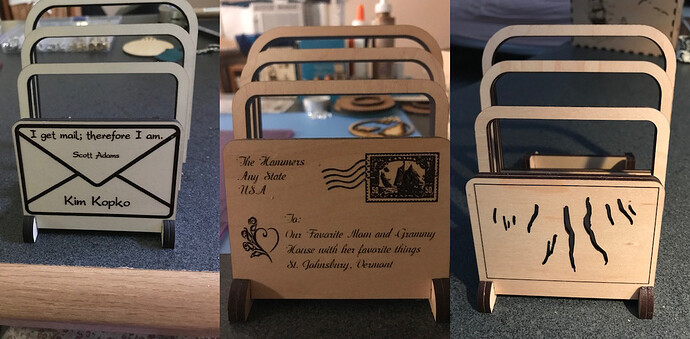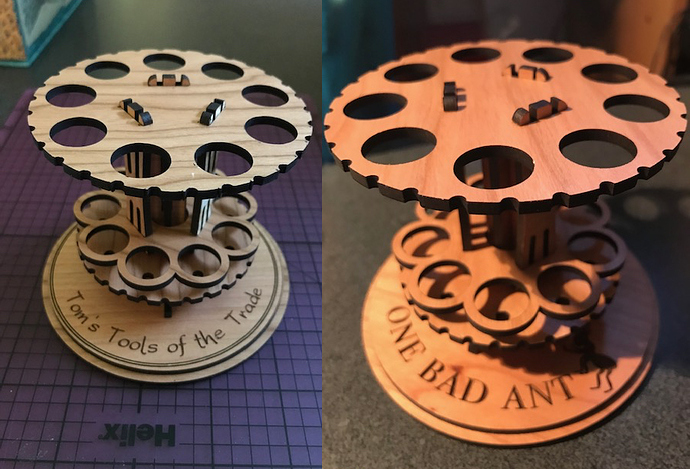Hi,
Do anyone know how to use the patterns provided in the GF shop over a design, but just a section or the like? I enjoy some of them, but I didn’t figure how to use it.
You really can’t do much customizing of the designs from GF. If there are multiple parts, you can delete the parts you don’t want (or move them off the work area to keep them from cutting), and you can resize parts in the GFUI, but you can’t change their shapes.
It’s more to have it applied inside a shape, not everywhere.
You would have to do it outside the GF interface.
A Photo editor software for example!
Also, bear in mind that Clipping mask won’t be recognised and you will have an error once it’s loaded into GF ui.
Hope that helps!!
I’ve done some personalization of the catalog items…
The first mail sorter I made, I added some text; but I also measured the front panel so I could alter the design in any way I wanted. You just ignore the step were GF scores the envelope and upload your own artwork in addition. The third version I show are cut shapes; the NY Finger Lakes with some silver paint beneath (you can’t see that).
The desk tool carousel is also a favorite and I personalize the bottom round with a quote or company logo or just a pretty border. Again, measure the first one and I keep a template.
My husband’s lunch buddies all want a coffee sleeve, I think I made 10… all personalized. It’s a fiddle to get the text positioned just right and takes some patience, but it is possible.
These look great!