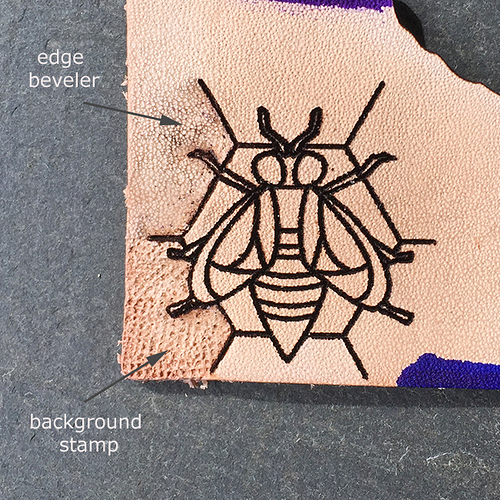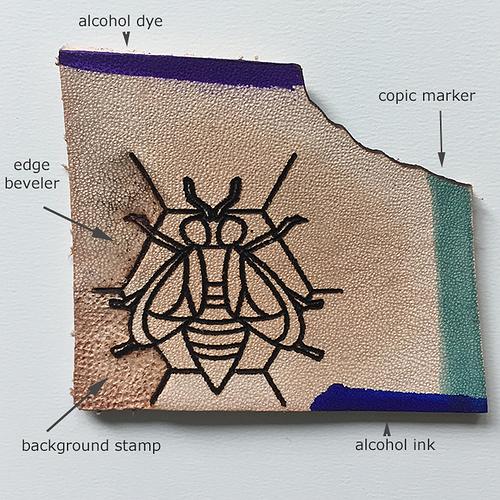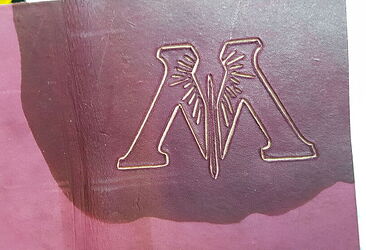Will try it some time this week.
Have you tried engraving acrylic and then using it as a stamp? I really like that effect. Here’s a detail fromt he corner of my wallet.

Not yet, but it’s definitely on my to do list! I just got some delrin from Inventables, so hopefully I’ll find some time to explore this soon.
This was done with just plain acrylic - I originally thought you had to use Delrin but it turns out it’s not necessary to get a great result.
Oh, very good to know!
@Drea I’ve actually done this before (very crudely). I was in a Mask and Armor making class and this was my simple armor project. I originally wanted to just laser engrave the bracers, but the laser machines are pretty new at our university and no one has really tried working with leather yet - ergo the setting were way off.
Basically the power was so low or the laser was unfocused so that it just burned a light tracing of the pattern onto the leather. I then went in with a swivel knife and tooled over the main veins of the feathers and some of the other lines for depth.
You can tell if you look at the picture that the engraved lines are fainter and are only super visible in the light, but that ended up being an effect that I liked. The outer edge of the braces also did not cut out, so the curving and shaping is something I engineered to make it look like they burned and curled.
I’m really looking forward to having a machine that I can try this kind of stuff with (and that is actually user-friendly!)
I hope that helped! 
Wow! Those are fantastic! When we get our super-duper low power settings we should be able to do just that.
How beautiful! (Wonderful to see all of these leather crafters in the pool…it’s something I eventually want to learn to do.)
Cool! Did you feel that this process was faster or had better results than traditional tracing/carving/tooling? From what you’re describing, it sounds like the only step that the laser helped you to skip was tracing, is that correct?
Whose class did you take?
I’m not sure it is was faster than tracing it, but i think it would definitely be helpful if you had an intricate design - effectively you could turn an hour or more of active labor into 30-45 min of passive labor. But you definitely still need to carve and tool it by hand if you want dimension to the design. The light etching gives a particular finish to the leather that could make some cool visual effects, but not any depth.
I work at Playmakers (the resident theater at UNC Chapel Hill) so I was auditing Rachel Pollock’s graduate class. I’m doing the same thing with her decorative arts (gloves, bags, shoes, parasols, and other accessories) class in the fall and I hope to incorporate the Glowforge into my projects.
Very cool! I hope you’ll share your results here 
Had a chance to give this another try, here are the results. Both @kennethclapp and @takitus suggested that the laser engraving + tooling leather concept might work better with a super light engrave. Per Takitus’ suggestion, I used manual settings this time around instead of PG settings and set it to lowest power/max speed (1/197). The leather is 5-6 oz proofgrade, and the engrave is approx 1.25" x 1.25" - so these photos are highly magnified.
Photo quality is poor, but hopefully you can see that this attempt yielded slightly better results. Even though I cleaned the soot off well before tooling, I had a bit of issue with the charred edges crumbling down and smearing across the surface. This is probably not a big deal if you’re going to dye or antique it, but it’s not as clean as I’d like. You can see this mostly in the section that was done with the edge beveler:
This photo shows the degree of texture/beveling a little better:
So I feel like the lower power worked better, but still not ideal. If you scroll up to the photos from @marmak3261 's experiment you’ll see some great side view shots that he took. These help to illustrate how the engrave really slices through the leather - similar to the effect you’d get with a swivel knife, but with a bit of charring along the edge of the line. That charred edge just crumbles to mush when you try to tool it. This effect was greatly lessened with the lower settings, but it’s still wonky.
A couple weeks ago, PRU users got a brief glimpse onto a super light engrave setting that the team is (hopefully?) still working on. If they refine that and bring it back, I think it will offer the kind of pale engrave that @aruba described and had success with 
After taking a look at the results, it does seem like the charred edges present a problem. I have an alternate suggestion if you still want to use vector drawings to create your cuts. I created a Ministry of Magic leather passport holder with my Silhouette. I created a vector drawing and had my Silhouette cut the lines I wanted cut before using traditional leather tools. I know this is a Glowforge forum, but this process worked really well for me. All the details are in the link.

I tend to love leatherworking, laser related or not, so please, keep sharing  Is there no way to simply remove the charred edge by maybe taking a little extra off with a beveler? I had also wondered how deep the edge char would be. Too deep for simply sanding it off before finishing your edges?
Is there no way to simply remove the charred edge by maybe taking a little extra off with a beveler? I had also wondered how deep the edge char would be. Too deep for simply sanding it off before finishing your edges?
Edit: it will be interesting to see how etching may differ when the low power setting are put back in…
pretty sure that this will be the piece that opens up engrave + tool
You are doing awesome work with the Silhouette. I love mine, but do the basic stuff, paper cards, stickers, HTV t shirts, signs, decals, etc. You are pushing its capabilities to their limits and getting wonderful results. Can’t wait to see what you do with a 
I actually don’t have that many leather tools, so it may be possible to remove the charred edge, but I wouldn’t know how. Sanding an edge may be more likely, but I doubt it would be worth the trouble on small detailed cuts in the center. I’m excited to play around with it and experiment with different options, but I don’t have access to a laser until my Glowforge arrives or school starts again.
All tools are welcome in the Everything Else category! That’s really lovely.
I’ve not had problems with edge char on leather - a wipe with a cloth and that’s it (and I often skip that step). You get a clean, black edge. You can also lightly sand it and then finish it as you would for a cut edge, if you prefer. This is what it looks like with no further operations (not even a wipe).
Like that design too. Catalog?