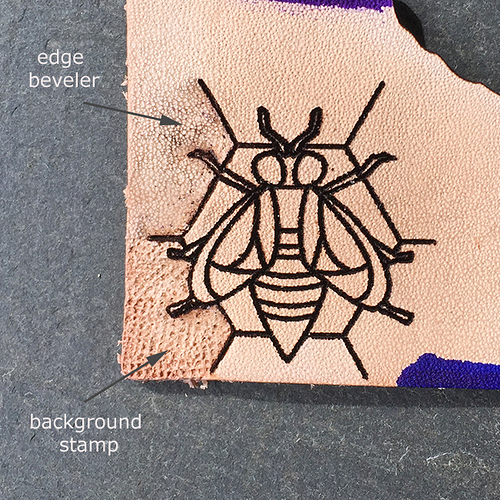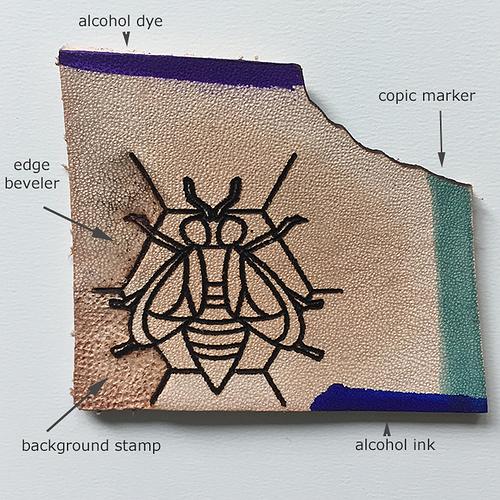Had a chance to give this another try, here are the results. Both @kennethclapp and @takitus suggested that the laser engraving + tooling leather concept might work better with a super light engrave. Per Takitus’ suggestion, I used manual settings this time around instead of PG settings and set it to lowest power/max speed (1/197). The leather is 5-6 oz proofgrade, and the engrave is approx 1.25" x 1.25" - so these photos are highly magnified.
Photo quality is poor, but hopefully you can see that this attempt yielded slightly better results. Even though I cleaned the soot off well before tooling, I had a bit of issue with the charred edges crumbling down and smearing across the surface. This is probably not a big deal if you’re going to dye or antique it, but it’s not as clean as I’d like. You can see this mostly in the section that was done with the edge beveler:
This photo shows the degree of texture/beveling a little better:
So I feel like the lower power worked better, but still not ideal. If you scroll up to the photos from @marmak3261 's experiment you’ll see some great side view shots that he took. These help to illustrate how the engrave really slices through the leather - similar to the effect you’d get with a swivel knife, but with a bit of charring along the edge of the line. That charred edge just crumbles to mush when you try to tool it. This effect was greatly lessened with the lower settings, but it’s still wonky.
A couple weeks ago, PRU users got a brief glimpse onto a super light engrave setting that the team is (hopefully?) still working on. If they refine that and bring it back, I think it will offer the kind of pale engrave that @aruba described and had success with