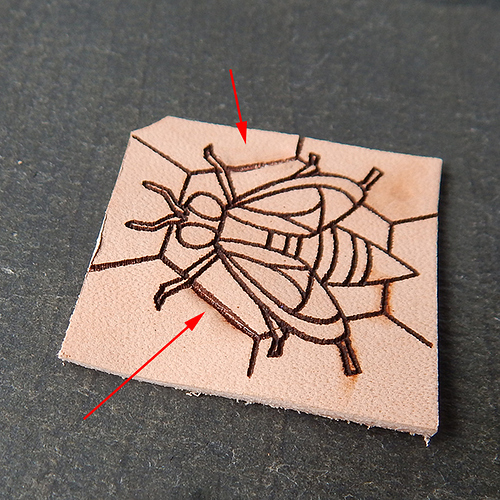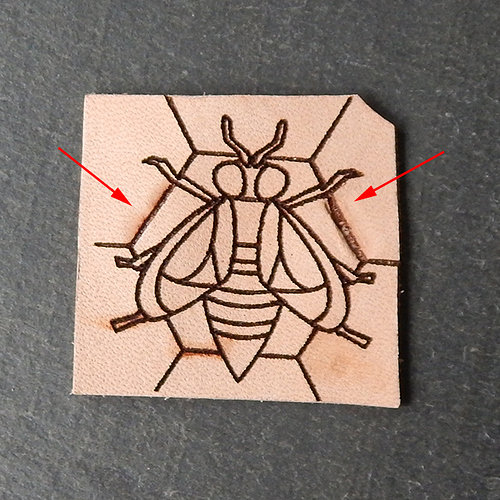Okay… So no mallets here. Got it. Not like I did with my Grandfather.
The burn lines really prevent tooling after engraving even with fine lines; however, you will save hours cutting out your designs and your stitching holes.
I failed to mention that you can also leave your designs simply engraved without any tooling and finish the piece and it looks great. I tend to think of leather design elements as either engraved or tooled or some combination of the two, but not engrave a pattern and then tool on top. The burnt score lines just show in the tooling in a way that doesn’t look clean to me.
I did use a mallet with Delrin for the Moleskine cover on the front. (At least I think it was me… I remember hitting our old logo with a hammer!)
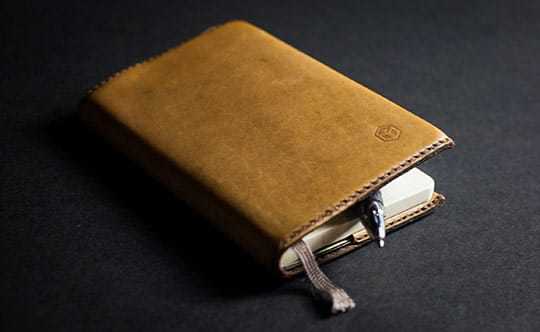
That’s impressive!
thanks for the pic dan.
I’m so excited about the leather working possibilities of the GF I can hardly stand it. 
Chris
Just following up to share my experiment with this. It basically just confirms what others have already said or shown, but here it is for posterity:
Yesterday I engraved this little bee design on to a scrap of 5/6 oz proofgrade. I tried to follow along the engrave line with a bevel stamp, but my first attempt (right side) nearly sliced it clean through with just a couple of taps. I took it a little easier on the left side, but even so, the effect was more like a cut or a slice than a traditional tooled texture:
Based on this, I’m thinking that the engrave/tool concept is a no-go. I suppose if you really wanted to futz with it, you could find a way to make something work … but to my logic, it’s more effort than it’s worth for potentially iffy results. For those who already have some leather tooling skill, it’s going to be quicker (and probably more attractive) to just go the traditional route. For those with no tooling skills, no worries - the engrave feature creates beautiful and detailed results.
Based on my minimal attempt here, I’d look at engraving and tooling as two completely separate design styles. Personally, I’m fine with keeping them that way. I hope that this info doesn’t discourage any of the leatherworkers out there. While the  may not expedite or enhance your tooling, it will definitely make cutting and punching a lot easier!
may not expedite or enhance your tooling, it will definitely make cutting and punching a lot easier!
I tend to agree (not based on any personal experience, mind you) but I do wonder if a lower power engrave was used would the stamping tool punch through so badly? I can’t imagine it not doing that at least some because the engrave does basically cut the top layer of the leather. If a very light engrave was used that really did nothing more than mark the leather, I wonder if the outcome would change. Just curious and talking out loud. I tend to do that ![]()
That might have potential - though I’m inclined to think that the results would be similar to those already posted. I may give it a go at some point just to see, but I suspect that the act of charring the leather (even lightly) weakens it too much to allow for traditional tooling.
Have you tried a score at lowest power/highest speed (1%/197ipm) ? I think that would just barely mark the surface enough to give you an outline.
Will try it some time this week.
Have you tried engraving acrylic and then using it as a stamp? I really like that effect. Here’s a detail fromt he corner of my wallet.

Not yet, but it’s definitely on my to do list! I just got some delrin from Inventables, so hopefully I’ll find some time to explore this soon.
This was done with just plain acrylic - I originally thought you had to use Delrin but it turns out it’s not necessary to get a great result.
Oh, very good to know!
@Drea I’ve actually done this before (very crudely). I was in a Mask and Armor making class and this was my simple armor project. I originally wanted to just laser engrave the bracers, but the laser machines are pretty new at our university and no one has really tried working with leather yet - ergo the setting were way off.
Basically the power was so low or the laser was unfocused so that it just burned a light tracing of the pattern onto the leather. I then went in with a swivel knife and tooled over the main veins of the feathers and some of the other lines for depth.
You can tell if you look at the picture that the engraved lines are fainter and are only super visible in the light, but that ended up being an effect that I liked. The outer edge of the braces also did not cut out, so the curving and shaping is something I engineered to make it look like they burned and curled.
I’m really looking forward to having a machine that I can try this kind of stuff with (and that is actually user-friendly!)
I hope that helped! 
Wow! Those are fantastic! When we get our super-duper low power settings we should be able to do just that.
How beautiful! (Wonderful to see all of these leather crafters in the pool…it’s something I eventually want to learn to do.)
Cool! Did you feel that this process was faster or had better results than traditional tracing/carving/tooling? From what you’re describing, it sounds like the only step that the laser helped you to skip was tracing, is that correct?
Whose class did you take?
I’m not sure it is was faster than tracing it, but i think it would definitely be helpful if you had an intricate design - effectively you could turn an hour or more of active labor into 30-45 min of passive labor. But you definitely still need to carve and tool it by hand if you want dimension to the design. The light etching gives a particular finish to the leather that could make some cool visual effects, but not any depth.
I work at Playmakers (the resident theater at UNC Chapel Hill) so I was auditing Rachel Pollock’s graduate class. I’m doing the same thing with her decorative arts (gloves, bags, shoes, parasols, and other accessories) class in the fall and I hope to incorporate the Glowforge into my projects.