My Glowforge arrived last week, and began its tenure with a relatively pragmatic project - a gaming keypad for lefties!
It’s basically a mirror of the typical WASD key group for FPS’s with some exceptions depending on key functions, like WASD itself because they act like arrow keys. Not pretty, but I’m planning a few more iterations focusing primarily on layout comfort.
Some background
Being a left-handed mouser impairs me as a gamer. The key group I use is sparse and requires a lot of travel. Having to rebind my keys in every game gets tiresome, and sometimes does not work. This also limits my hardware options since many of the newer keyboards either screw with that layout or completely eliminate it, and all reasonably-sized laptops simply don’t have it.
I’ve tried key groups surrounding IJKL and OKL:, but those are usually bound to communication functions which will require even more rebinding, and have crappy or awkwardly-placed neighbouring keys. I’ve checked out at least one commercial symmetrical gaming keypad that came close to being viable, but it had an odd key layout even for righties, and would still require high-level remapping to work for lefties. I’ve considered half an Ergodox as well, but that layout is optimized for typing, and wasn’t comfortable for typical gaming. Basically, I had exhausted all options short of making my own.
I’ve thought about building my own gaming keypad for years, but never had enough of an incentive to actually research it until I started getting into Overwatch, which requires reflexes I could barely muster with my bindings.
Experimentation and Learning
The project started early this year with a hand-sawn mounting plate and the bare minimum keys I needed to play Overwatch. Although I had cut the holes for all the keys I ultimately wanted, I wasn’t ready to commit expensive switches to something so obviously temporary. I knew I wanted to laser cut my case parts, but makerspace memberships weren’t worth it for a one-time project. So I opted to wait until the Glowforge arrived.
First Complete Prototype
The arrival of the Glowforge meant that work on the first full prototype could proceed. Cutting out the mounting plate and case parts, plus some assembly.
The completed case. Since designing the first layout, I had started playing games that required more keys, so I added an extra column (T, G, B)
Wiring it all up.
Programming.
Done!

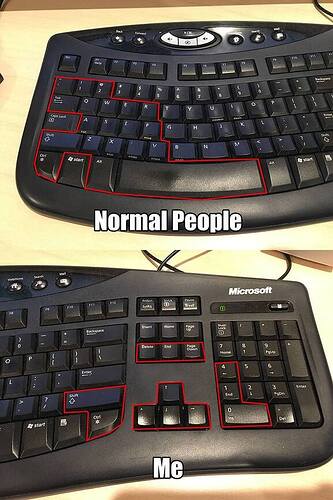
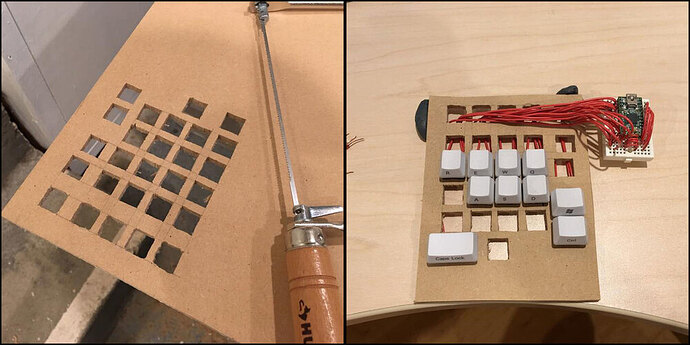
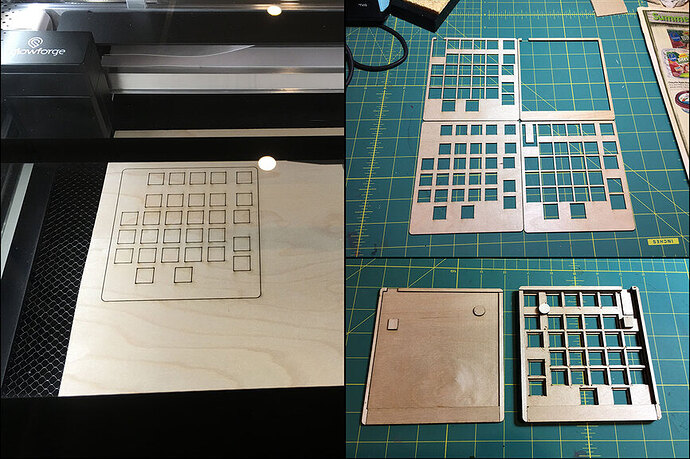
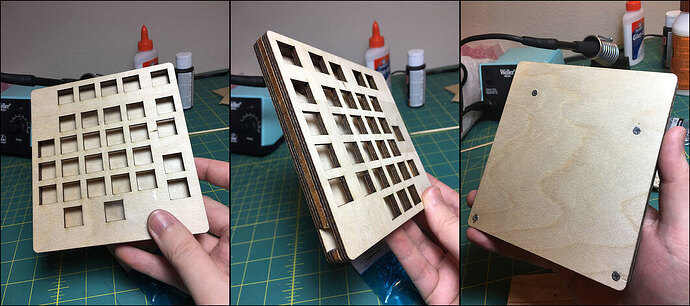
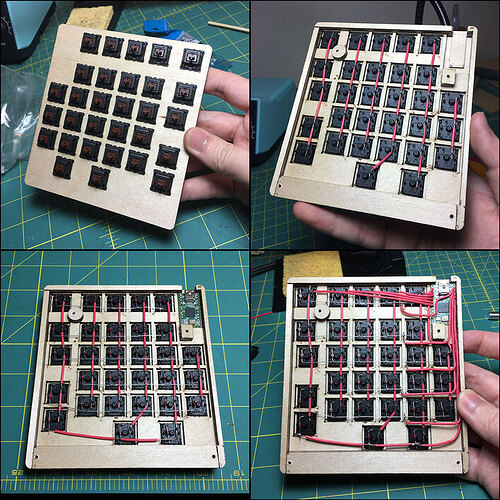




 ! (I am more problem solving than creative with my GF
! (I am more problem solving than creative with my GF 