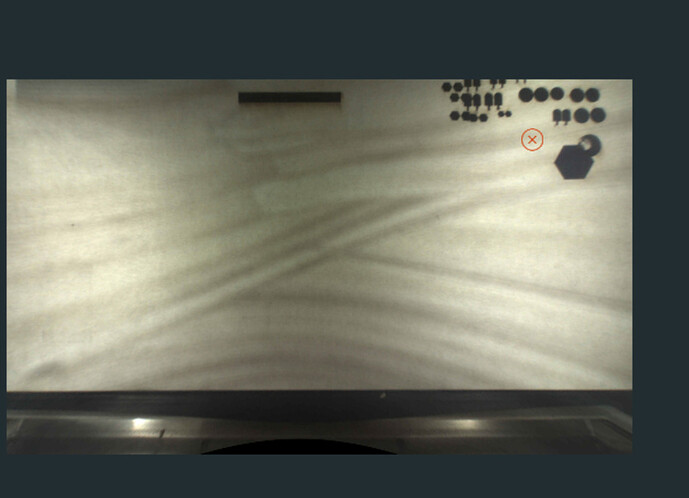Is anyone else dealing with these lens scratches? I’ve barely used my glowforge, 19%20PM|689x498 , but my lens is a wreak. I’ve kept it super clean, and been so careful with anything. Even a week or so after I got it, my lens was never clear. Here’s an example of my printing and it printing way to the right.
Just seems silly to pay 3k for a laser cutter that has a scratched lens a couple of weeks after you start using it.
Your photos didn’t load.
The red circle with an x was what I was trying to print. It printed on the right side of the cut out hexagon.
Have you done the camera calibration? Are you using the set focus tool?
You need to do so again in any case. A fresh masking on a previous calibration would save wood.
There are numerous reasons that alignment can be off.
As @dklgood mentioned, the camera alignment is a good place to start. You still shouldn’t be off that much though.
For the art overlay to be as accurate as possible to the material, the correct/exact material height must be known by the Glowforge. This can be done by either measuring with calipers, or using the Set Focus tool under the gear icon in the app toolbar. I prefer using the Set Focus tool (I use it for every single print) - it also negates the need for measuring your material and putting that thickness into the material height box.
The other thing to watch out for is to never manually move the head while the unit is powered on - this includes accidental bumps, etc. Its an open-loop system, so once the head has been moved without a command from the system, it effectively loses track of the exact location of the head.
As far as the scratches on the lens that are showing up in the workspace, are you using a cleaner like the Zeiss lens wipes?
I’ve been using the wipes from glowforge. Do you see how weird the image is? That’s with the lights turned on and everything.
There are several lenes. The one the laser uses is important but the ones on the lid are too. If you are looking at a picture on your computer it came from the lid camera. While a dirty lid camera does not have a laser beam going through it it does find the QR code. Mine get dirty often depending on what I am cutting.
Has it always had those streaks on the image? Or only since you recently cleaned it?
My sincerest apologies for the delayed response! Thanks for the tips, @jbmanning5. After extracting the logs from your Glowforge I noticed that those streaks appear in all of your lid images. @shalee.d.woody, can you please take a photo of the wide-angle camera on the lid of your Glowforge? After we receive that photo we will investigate this further. Thank you in advance!
@shalee.d.woody it’s been a little while since we’ve heard back from you. Were you able to get the photo of the wide-angle camera that Kathan requested?
It’s been a little while since I’ve seen any replies on this thread so I’m going to close it. If you still need help with this please either start a new thread or email support@glowforge.com.