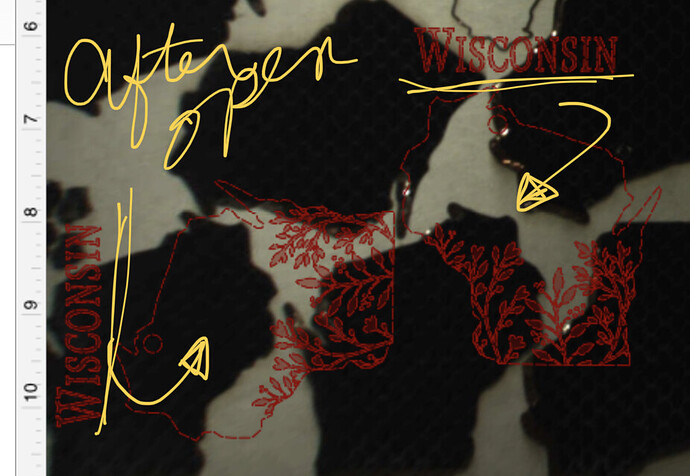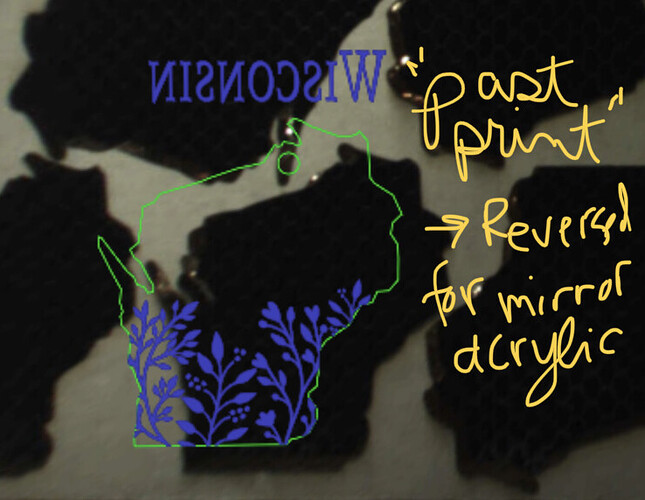We’ve created quite a few designs that we’ve been cutting for a while on our Glowforge Pro. Unfortunately, this past week when we open items to cut again, we’re finding on almost everything we’re opening… the words/letters have been moved, fonts changed too maybe, previously words/letters grouped now ungrouped and jumbled. Anyone else having this issue? Any insight?
This is very unusual, and I have not experienced anything at all like this. When you say that fonts have changed, I am especially confused. Do you have the premium subscription? Were the original fonts from the Glowforge interface?
Yes, premium from the beginning and yes, letters/words all from Glowforge. Designs imported (already flattened) from outside source not affected. Using ipads, same ones we’ve been using from the start.
Here’s an example. I hadn’t taken a screenshot before opening, but all looked good to go. Once i opened it, all amiss, needs to be put back in place. We’re cranking out a bunch of stuff and getting a tad bit frustrated.

Since you have Premium, you have the past prints option. Click the three dots and select a past print. You can restore how you last used the file.
Just tried it, isn’t working. DARN! This is frustrating. Will try on a few more, but what the heck? I’ll put in screen captures in next reply. Hmmm…
Yeah, not good. GRRRR!
First photo: as seen on designs
Second photo: after opening most recently used design
Third photo: past prints, made copy (also tried to restore to the past print, same thing)
The third photo is in reverse because when we used it a year ago it was on mirrored acrylic. Reverse isn’t the issue, but the misplacement of the word Wisconsin is FRUSTRATING. This is happening with ALL the graphics we created using GlowForge design features.
Need help!!!
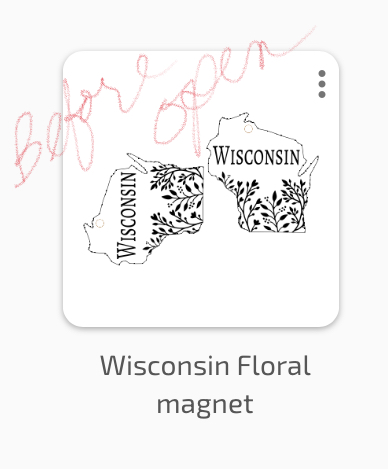
I don’t know if this would help you, but I use the group function in the application and none of the parts of my project moves out of place when I am positioning them on my material.
Thanks. All of our items have been grouped, sometimes just the words, often the entire project. Unfortunately only the words are moving. It’s very strange. Been happening for days now, only with words created using GF type.
I understand what you are saying, but I have grouped my file before inputting it into the glowforge app and things have moved then, but if you do it using the glowforge app, I don’t think it will move. At least it hasn’t done it to me. It is disheartening to work on a file and get it just right and have it mess up. Good luck.
I would definitely reach out to support. They’ve got a phone number listed, but I don’t believe they work weekends.
It looks like something reset, or maybe they recoded the names/numbers assigned to the fibres you used…
Fingers crossed they can access an old copy and restore!
I am also experiencing this issue. Text moved and possibly changed spacing etc. Not sure what’s going on.
Can you try a different browser to open the app and report back if that has the same issue?
We’ve done this on the GF app, added the words using GF text design feature, grouped them, you name it. This hasn’t happened before, just something that’s happened this week. We’ve created, cut and recut many different items, no issues. This is just… new, out of the blue, and VERY frustrating.
We’ve been using the GF app for quite some time now, and I’ve been a Pro member since the beginning. So far I’ve only used Chrome browser (on iPads and phone). Will try other browsers. Yeah, if others might be having the same issue, there’s something up on the GF side of things. I sent up a support ticket, will try calling today.
Same issue with both Safari and Chrome on my imac.
GF phones open in just over an hour. I’ll be calling as soon as possible. This has been quite frustrating. Our designs are all still there, nothing else seems to have moved but the text we created using the GF text design options. We’re just moving everything back manually for now, before engraving, but this really needs to be fixed asap.
On the phone with great help right now. They’re aware of the issue and are working on it now.
Having this same problem! ![]() Even items that were grouped, and when “rolling back” the words are still wrong and obviously not where they were when I printed before. Please let us know what you find out!
Even items that were grouped, and when “rolling back” the words are still wrong and obviously not where they were when I printed before. Please let us know what you find out! ![]()
![]()
Even though you know they’re aware and working, you should contact them directly so they know about you!
I agree. Contact them directly, too. The service person I spoke with actually read through this thread when I was on the phone with her. They know it’s happening to more than one person. I did receive an email from my support ticket, too. Basically asking the same questions: try different browsers, clear cache, disable virus protection and ad blocker programs. Also to send url links to actual items that are coming up incorrect. ALL of them? I’ll send a few for them to check out, but honestly, it’s every single items so far that we’ve used GF text features with.