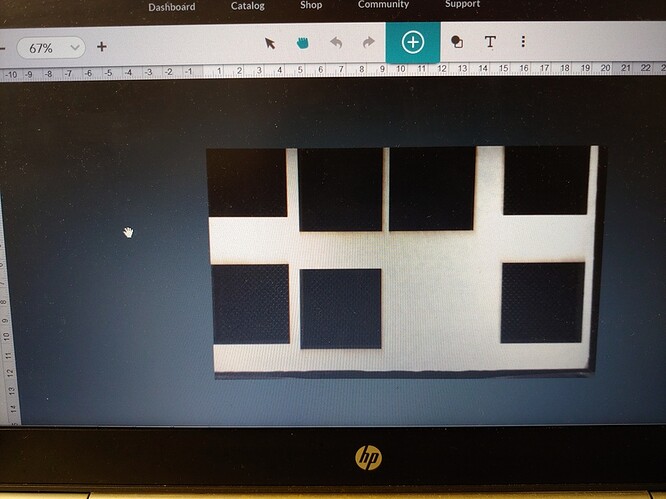Cleaned lenses and exhaust fan last night and left shop. This morning I turn on the GF and when it homed in Y it appears to be stopping around an inch from home. Then I let it finish the homing cycle but the bed image is cutting off a bit on the left and around an inch in the upper part of the bed area. I re calibrated per GF calibration process and it did that fine, but still the camera is not capturing the entire bed as it was prior to the cleaning. I do remember when reaching behind the gantry to clean, it moved all the way to the front as far as it would go, but not hard, my arm just laid against it making it move to the door, which was open. Anyone had this kind of issue with the lid camera or Y not going all the way home?
Can you post a screenshot of what you are seeing? The lid camera never gets the top inch or so of the honeycomb tray.
I will try, but the material that I was gutting on I put back in there. yesterday, I could see the entire design, today not so much.
In this image, the top of the board is just about like the bottom. I needed three more of those squares today and it cut them out fine, but as you can see, I had to just put them where I could see the edges so I would know for sure they would get cut.
That’s totally normal. There’s a strip along the left side and top that the head can’t physically reach, and they never show up in the camera image.
i understand that, but yesterday and everyday before that, I could see the entire sheet of wood. There is something afoul here for sure.
I think like most of us when we first discovered this, you had just never noticed it until now. If you could see the entire piece of wood, you had the only Glowforge in existence that could do that. 
Maybe I’m just flipping out, today. I made a file of 11.5 x 19 inch stroke line like the above image and it fits completely in the image. Wow and all this time I was thinking I was actually seeing the entire board. It’s just crazy that when I finished with the square cuts I could see all of the holes when I pulled them from the board and closed the lid and saw the refreshed bed image. Now putting it back in there and refreshing the bed image. I cannot see all the holes. Crazy!
I scored a line 11x19 and when it got finished, the refresh image is way off. What would be the next move to sure that up? I have already done the 30 minute long realignment process.
The image after the job finishes isn’t really important. What matters is the image when you’re placing your artwork. For that you need to enter the correct material height, or use the set focus tool.
I see you already emailed us about this and we’re working on it there, so I’m going to close this topic.