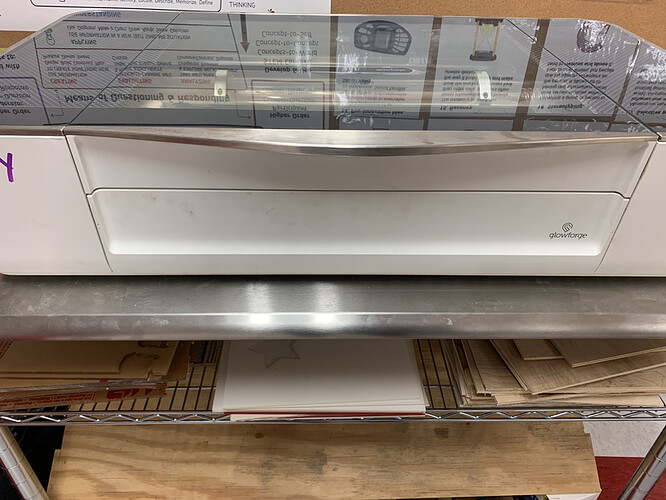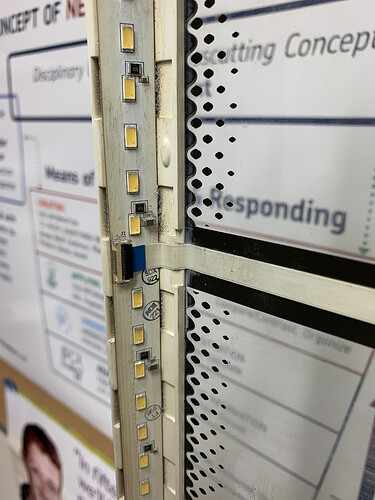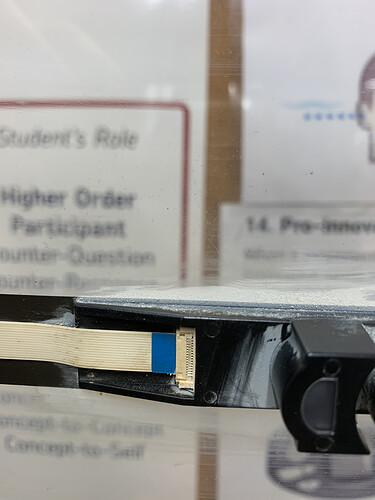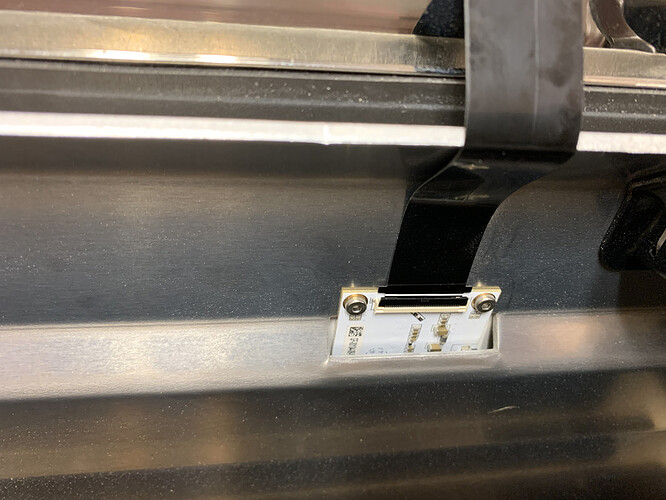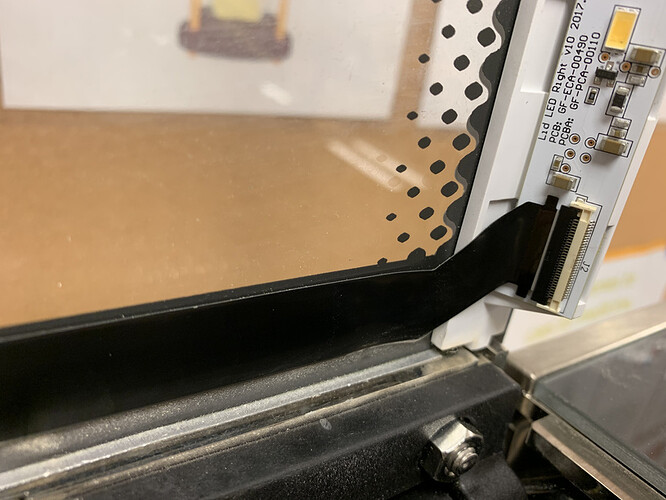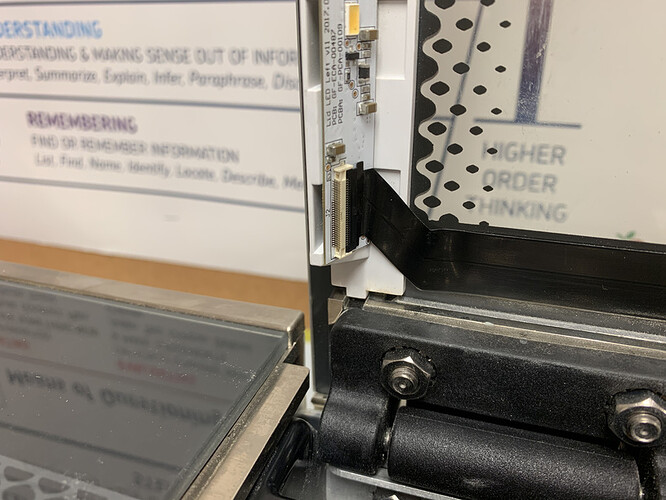Help!
Our school glowforge is stuck on “lid open”. The lights work, it boots up, but it will not start the fan because it believes the lid is open.
I have turned off the machine, turned off the computer, unplugged the router- plugged the router back in and fully started up, plugged the computer in and fully started up, turned on the glowforge and opened the app- “lid open”.
I have held down the button until it was green and reset the wifi connection.
I have cleaned the crumb tray, made sure it’s in the divits, and cleaned out the lid door opener to make sure there’s nothing keeping it open.
I have tried multiple computers- a mac and pc.
The lights come on, it turns on, but no dice.
I have tried multiple browsers: Firefox, safari, chrome, and internet explorer.
I have cleaned the lid camera, made sure the glowforge logo on the top of the head is clean and visible, made sure there is no glare, used dark and light materials on the bed, cleaned the lens, cleaned the machine via the cleaning steps online (not the fan yet).
I have shut off the machine and made sure all clips are aligned and closed.
Another co-worker has done the same. No dice. The machine does not work.
We are a high school in South Portland Maine who use this a LOT for our classes. Help?