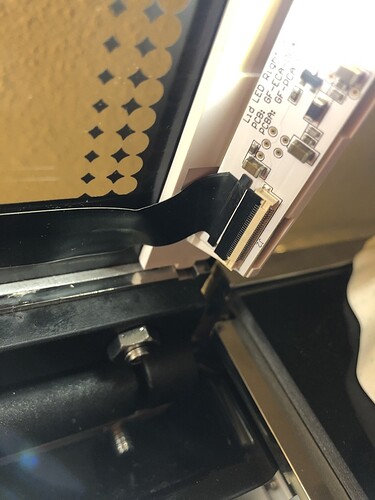“lid open” message will not go away. i have turned off and cleared the bed of any debris, i have checked all door hinges and also restarted my router a few times each. does anyone have any suggestions? please help.!some pics of the connectionsIMG_1783|375x500
You can do a search for “lid open” and see some of the suggestions from both staff and other users - I think the most common is that the cable that connects the lid to the rest of the machine has come loose. It should be solid, if it wiggles at all try seating it down and fingers crossed that’ll fix it for you!
thanks for the suggestions, the black cable that connects the lid to the machine is pretty stable. and i cant seem to find to much other info on this, i wish glowforge would not delete negative topic threads so i could maybe find more resolutions.
GF has never deleted comments, positive or negative. Unless the comment was abusive to another member or used profanity. Maybe you mean that the solutions are not always provided publicly?
thx for taking the time to read my post. can you help with resolving my actual issue?
I am in the middle of going through this right now. Take a look at this post:
I took pictures of the doors closed and tray removed (looking down through the glass at the region where the upper door meets the front door. I also took pics of all of the connectors on the lid.
The resolution from GF is that they suspect the black cable on the lid is bad. They’re sending a new one with installation instructions. I’ll post back here once I’ve gone through the install to let you know how it went.
Good luck!
thank you hope we get it resolved quick
You might want to take and post the same pictures of your cables so that the team can see it when they look at your ticket. (Having them there for them to see is going to speed up the resolution of the problem for you.)
As @rpegg said, they don’t delete threads. I’m not sure why you have this impression.
As for the “lid open” issue, just do a search in Problems and Support for “lid open” to find what they’ve suggested to others with this issue.
Uhhhh… Huh?
Might have searched for the stock solution when I got from my phone to a real computer. But the response to my question kind of made me think “good luck with that”.
Yes - sorry I didn’t make that more clear.
By posting all of those pictures on my original request for help, GF said I did the troubleshooting for them and they went straight to a resolution.
FYI - It took almost 3 full days to get any response from GF, but once they responded, they moved very quickly to start getting the issue resolved.
That’s okay, the OP did add the shots to the original post. Having that posted made it easy to find. 
thx for the resolution suggestions, Im still getting the, “lid open” message when the lid is closed for the second day in row and the GF cant print. I have rebooted a few times and checked the bed again to make sure the connections were solid and I have also restarted my router today with no luck.
thx for the help do you know if i should leave the GF on so they can remotely troubleshoot?
thx for taking time to be helpfeul
thx
I didn’t need to leave mine on. I think the pictures were the helpful troubleshooting info. GF can probably just look back in the logs to the last ‘Lid Open’ and see the state of everything at the time.
cool thank you again.