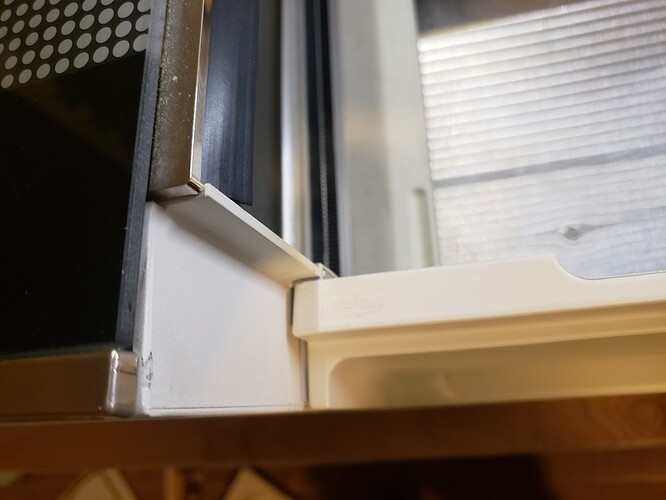Almost exactly 2 months ago today on 9/12/20, my Glowforge was showing my “Lid Open”, even though it was closed. The end result of that issue was: I was sent a replacement black cable, the cable didn’t fix the issue and I was then sent a replacement unit (the unit I now have).
Fast forward to today, this new unit is saying “Lid Open”.
Being the second time I’ve gone through this, I followed the same troubleshooting tips in a topic titled “Stuck Centering/Focusing: How to Troubleshoot for potential Lid Cable issues before contacting Support”. I also checked the cable connections and everything seems to be fine and fully seated (photos attached).
I then followed the instructions given to me by Glowforge Support
- Power off your Glowforge
- Open the lid and front door of your Glowforge
- Remove your crumb tray
- Check for and remove any debris that may prevent the front door from closing properly, particularly the area underneath the front door
- Close the front door and lid
- Power your Glowforge back on
I compared the photos of Support provided to me with my own machine and nothing looks different (photos of my unit attached). All the lights come on and even without the crumb tray, the Lid Open message is still there.
Please let me know what steps need to be taken next. Last time, it was a the black cable replacement which did not fix the issue.