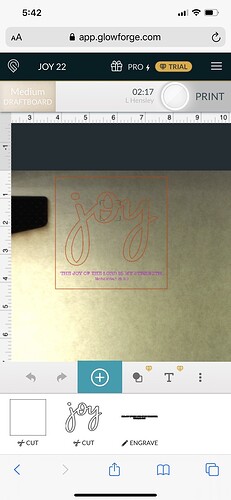I’ve read through others suggestions for getting the magic button to glow, but so far my attempts have been unsuccessful. Originally I was having an autofocus scanning issue. I cleaned the lens and made it past that, got my print time and the ready button, but the machine’s light does not come on. I pressed the button anyway and nothing happens. I’ve held for 10 seconds and once reset the WiFi and still nothing. I’ve held for 30 seconds as suggested in another post and nothing. Please share your tips and tricks. I’ve not been able to power it up, upload art and print all in one easy succession yet and it’s frustrating. Help please!
Can you share a screen shot of the interface showing that it is ready? Did you successfully print the Gift of Good Measure?
Goofy question, but did you hit the button and see if the print starts?
Stick your phone under there and take a picture to see if the button is connected or if you have any loose wires.
I sure did! I’m stumped 
So I just powered it up again after getting one of my boys set for his class (I have 5 boys 7 and under  after my all nighter I’m gonna need all kinds of coffee and prayer to make it today) I go through everything and BOOM. The light comes on. This is the FIRST time I’ve been able to fire up and do something in a timely manner. Is it just persnickety sometimes? Is this normal?! I’m so confused and my husband isn’t as thrilled that he got it for me as he was when it arrived a little over a week ago—I’ve spent so much time trying to get it to do simple things!
after my all nighter I’m gonna need all kinds of coffee and prayer to make it today) I go through everything and BOOM. The light comes on. This is the FIRST time I’ve been able to fire up and do something in a timely manner. Is it just persnickety sometimes? Is this normal?! I’m so confused and my husband isn’t as thrilled that he got it for me as he was when it arrived a little over a week ago—I’ve spent so much time trying to get it to do simple things!  I know it’s a learning process but whew! I didn’t realize it would be this crazy!
I know it’s a learning process but whew! I didn’t realize it would be this crazy!
And here I am again… but now I have a lit up button and it’s stuck scanning 

I’m not sure how to tell what is/isn’t normal, but the light has kinda blinked/flickered funny I’ve noticed ![]()
I’m so sorry for the frustrating start with your new Glowforge. I see you already emailed us about this and we’re working on it there, so I’m going to close this topic.