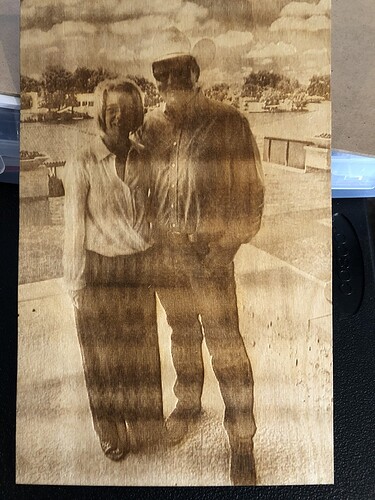Why do I keep getting these rows??? It looks awful! Picture was printed speed 500, power 54 horizontally
Exactly what is the material you are engraving? 
engraving can be highly variable based on material.
in particular, if you’re engraving on plywood and happen to be engraving deeper than the top layer of veneer, you’re going to get some very inconsistent results where it goes through the plywood.
Wood is naturally inconsistent… literally. You can expect different woods to have different characteristics. Hardwood vs Softwood. Plywood vs Solid Wood. Play around with different woods. You’ll find some you like for specific jobs and that same wood you might hate for other jobs.
You’re exactly why I never use this forum. Thank you, good bye
Just close my question out please. I’ll continue sucking at using my laser
Ouch! Sorry, but no disrespect intended! 
I was thinking the exact same thing. I should have said something in your defense when I saw it. Instead I just shook my head and moved on. Sorry about that. Please know that many of us are just here to help you and others in need.
When somebody has a problem, they post in the “Problem” section. This shouldn’t surprise anybody. If Glowforge wants to say something different to a poster, let them. There’s zero benefit to us hassling our fellow community members about something so trivial; especially when all they want is help. Nobody does that in the real world and, if they did, nobody would tolerate it.
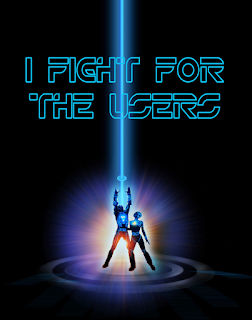
Is it wood or is it canvas? Looks like somethings is possibly going on with the power. Have you checked all your belts for a stray bit of debris?
I’d tend to agree but this looks like it’s carrying across into the lighter areas as well, where it definitely isn’t going through the layer of veneer . I guess not really across but up. (I’m guessing it was engraved rotated 90 degrees)
To me it looks like a moire effect caused by an interaction between the dpi of the original photo and the LPI used for the engraving. I’m wondering if changing the LPI would give an improvement.
Wow. That’s an interesting idea! I don’t know! I’m trying to wrap my brain around how that would translate to laser engraving wood. Is it even possible that that’s the cause? Really interesting idea.
But… Looking at the photo… It seems to me the upper third is consistent. And the banding below seems to show a wood-like pattern. Which still brings me back to simple inconsistencies in materials like wood.
Please help me understand your irritation at this question. It seemed legitimate to me. Different material behave in different manners manners when lasered.
I’m guessing this was edited after the fact to read this way - there is an edit icon in the corner of the post.
I missed that. Thank you.
Oh no, I’m so sorry your print didn’t turn out as expected.
As other users have stated, engraving results can vary by the type of material you’re printing on. It’s also possible to take a few extra steps when preparing to print. We have two excellent support articles here:
To investigate further, could you provide us with the approximate date and time of the print in question?
I had 2 photo engravings that turned out exactly the same way. I did 2 things 1. Increased the lpi and 2 cleaned my machines including the lenses and top of the machine. My photos have been much better since then. Im not sure which one fixed the problem. I haven’t seen the pattern since.
It’s been a little while since I’ve seen any replies on this thread so I’m going to close it. If you still need help with this please either start a new thread or email support@glowforge.com.