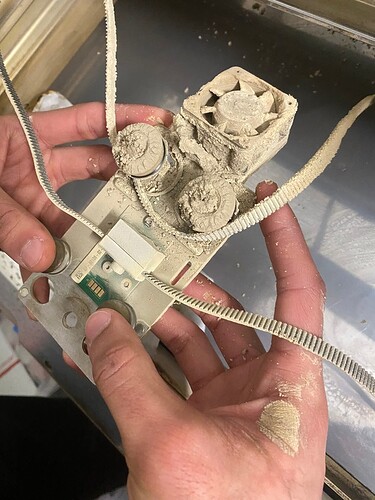Can someone please tell me what causes this
Not to sound flippant, but running a laser cutter causes that. When you cut/engrave, the material has to go somewhere. Some of it turns to smoke, but a lot of it turns to dust. Some materials create more dust than others.
Thank you for replying and I agree, I’ve had my GF for 2.5 years and this never happened before.
I mainly use it for cutting boards and this just started happening. even the rail seems as if it needs lubricant
Have you started cutting any new materials or changed anything in your exhaust setup lately?
No, that’s why I’m so scared 
Perhaps your exhaust system isn’t pulling out as much smoke as it used to and needs cleaning?
Hopefully your hose itself isn’t clogged, that’s just part of the exhaust run. Search the forum for “clean exhaust fan” and you’ll see lots of pics and tips for cleaning the area that usually gets clogged up, it’s inside the machine just behind where the hose connects.
I will do that. Thank you soooo much. I greatly appreciate your help and guidance
Think really hard about what you have been cutting/engraving recently. Any new masking? Anything different at all? Something has changed and it seems it is more than an exhaust problem. What does your circuit board look like?
I only engraved on cutting boards
All that white dust fills the laser inside. It looks kinda clean because I clean it ask the time
Your air assist fan (the one behind the head, not underneath it) looks completely clogged and in need of cleaning. If it’s not running well, it’s not blowing the smoke forward with any power, and you’ll get that ashy garbage start to settle on everything.
Instructions for cleaning the air assist fan are here:
Wow!!! I practically just finished cleaning the air assist fan, after panic attacks and sweats. I did it and it works beautiful
Thank you 
Wow. What a job. Glad you were able to take care of this. It is one of the biggest buildups I have seen!
It was disgusting, but I’m glad I started the new year with a super clean fan, thanks to this group. You guys rock
Happy to help! Glad you’re back up and running. 
Happy New year,  . And Thank you so much again
. And Thank you so much again
Happy New Year to you, too! And, for the brand new year, don’t let your fan get this way again…clean it regularly…you will reap the rewards.
Hi @Mar Happy New Year! It sounds like you were receiving some great advice from fellow Glowforge owners in this thread, and was able to get this resolved. I’ll go ahead and close this thread, but feel free to create a new thread, or write us at support@glowforge.com if you run into anything else. I’ll be happy to help. Thank you!