Haven’t used the glowforge for a while and now when i start it up everything is normal until i push the button. The fan starts up and seams to be making a louder noise than normal almost as if there is to much load. then the print cancels. Head never even moves. I get a message on the app that the print was stopped.
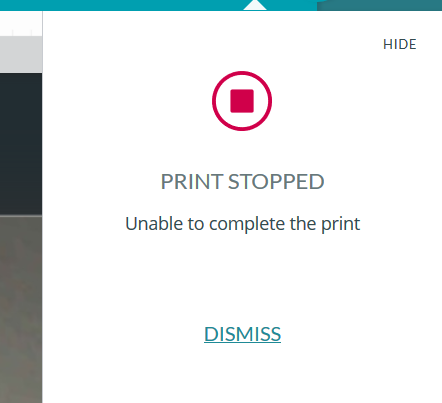
After a search on the forum only advise was to clean the fan. Mine is pretty much spotless.
Help please!
What’s the temperature in the room? By the Glowforge?
70s
just checked again high 70s - 78
What model do you have? Basic, plus, pro?
The operating envelope for the basic and plus is going to be up to about 75. If you have either of those models, the room temp needs to come down.
I have the pro. just tried again and it worked. Must have been the temp?
maybe a separate issue but the prints aren’t cutting all the way through. Glow forge did not auto pick up the proof-grade i had to manually input material. Any Thoughts?
Clean all your lenses, the one on the side of the laser head, as well as the one on the arm underneath the left panel, and finally the one beneath laser head accessed by the blue thing that came with the laser, and finally definitely the camera on the lid, which may be why it wasn’t registering the Proofgrade. Sorry, here are the actual instructions https://glowforge.com/support/topic/cleaning-service-and-moving/cleaning
I have to clean mine fairly often because the cutting through issue comes up. After cleaning it it solves the problem almost every time, previously it was due to the focus being wrong, but with accurate auto focus it’s been good. I just made a post about this exact thing (the unable to print), actually, so I’m looking forward to seeing one, if not both of us, answered to. I had deduced it was heat, and found that if you let it cool down, and do a soft reset by holding down the go button for 10 seconds until teal, then turning it off and back on, I could get it to go sometimes.
I would carefully check the exhaust fan that it did not have a chip or a bit of masking stuck to the leading edge. It spins at a high speed and any imbalance can create quite a racket. Secondly I would check out the head fan, if there is any flame or smoke not blown away fast enough it results with a less than adequate cut. also if you are using any strong magnets not shielded on top it will mess with fans trying to spin in the magnetic field.
I’m so sorry you hit a snag. I’ve extracted the logs from your Glowforge and it looks like your unit is too warm to start a print. Right now, you can do the following to help your unit cool down so you can print:
- Go to https://app.glowforge.com/maintenance/fan and click through the prompts until you get to the ‘Start Fan’ page.
- Click the ‘Start Fan’ button and allow the fans to run for 5 minutes.
- You do not need to follow the rest of the “Fan Cleaning” instructions to move the Glowforge outside or use degreaser.
- Click ‘Finish’ to exit fan cleaning mode
- Try your print again
I’m going to share this with the engineering team to let them know that this is a problem. In the mean time, to prevent it in the future, you can try the following:
- Operate the Glowforge in a cooler room (recommended ambient temperatures are on the tech specs page)
- Leave your Glowforge on with the lid open to circulate coolant (note that this may allow odors from the crumb tray to enter the room)
In regards to your cut through question here are some things that could help.
To cut successfully, there are three important things to check. First, your material must lie flat. This requires a clean, properly installed crumb tray and flat materials. Second, there must be no obstructions, dirt, or damage preventing the laser light from reaching your material. Third, your design must be set up properly - for example, with lines that are fully on the material and that are set to cut. It’s hard to know which issue might be affecting your print, but if you follow the instructions in the [cut-through troubleshooter](https://glowforge.com/support/topic/troubleshooting/cut-didnt-go-through-material), we’ll be able to get to the bottom of it.
Once you’ve inspected and cleaned, please try another print. We included an extra piece of Proofgrade Draftboard with your materials shipment for troubleshooting. Please print the Gift of Good Measure on that Proofgrade Draftboard and let me know the result.
If it doesn’t print well, please let me know the date and time of your print and send photos of the front and back of the print.
It’s been a little while since I’ve seen any replies on this thread so I’m going to close it. If you still need help with this please either start a new thread or email support@glowforge.com.