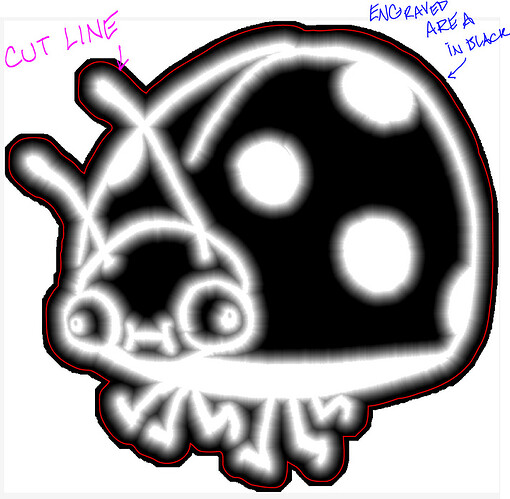hey hey,
I’ve made a bunch of stamps since this post and if someone finds this useful, then hooray!
Process:
- Engrave (settings are only slightly tweaked)
- Speed: 220
- Power: 62
- Grayscale: Vary Power
- Min Power: 0
- LPI: 270 / LPCM: 106
-
Pause it to open GF & vacuum the rubber dust – I slap down a bunch of magnets to make sure I don’t move the rubber during the vacuuming and I use the bristle-brush attachment.
then -
CUT
- Speed: 300
- Power: FULL
NOTE: Since I only engrave slightly beyond the design I make sure the CUT line is inside an engraved area. This way, you can ramp the speed way up(and since the dust is vacuumed up, less SCORCH MARKS happen).