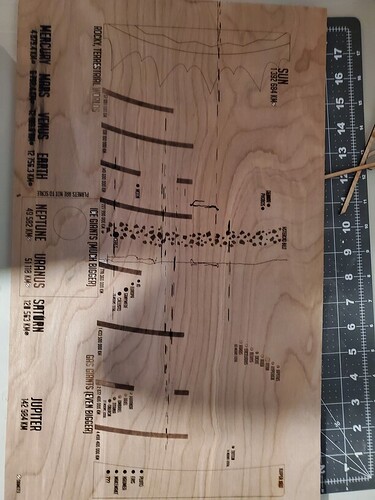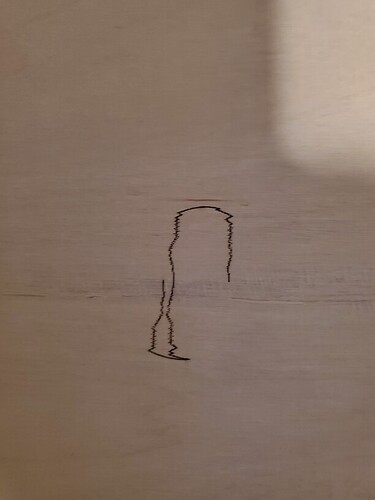I cleaned the machine removed the center belt put it back, there was nothing wrong with it. My lines are still jagged. I did a circle it was nowhere near a circle shape. This all started yesterday when doing an hour and a half engraved. in the middle, it stops and turned orange. I turned the machine off left it cool down turned it back on and started it at the step it was left at. Worked fine everything was lined up. 30 minutes later it did the same thing. Turned off, let it cool. Turned it back on and tried to restart the print and it started doing random jagged lines. It’s in the 70s here so I don’t know why it’s overheating. And now the next day it is stuck on homing and centering, I thought maybe recalibration will fix it, but like I said it’s stuck on centering ( no material in the machine at the time ). This machine did the same weird lines on my first 5 prints then I recalibrated and it worked fine, they were not jagged like these are tho. I need help troubleshooting.
Uploaded the same file twice, this is the photo of the circle test cut after it ruined my space puzzle cut.
When the machine is hot you should leave it run to cool it down. It will automatically continue where it left off. If you shut it down you are stopping the fans which it is using to cool itself down quicker.
It looks like you might have a belt tension issue, or a broken wheel.
You’ve opened a support ticket by posting in this section, so they’ll be along soon to help out.
1 Like
I can see that you’ve also reached out via email and that our support team has contacted you there. To avoid duplicate communication and expedite your process, I’m going to go ahead and close this topic.