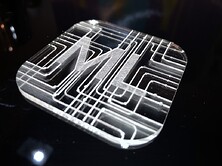Can you post your settings for Cut, Score and engrave? I bought the .022 Red on white and cant figure out how to dial in settings for this. All I’m doing is melting big holes in it.
I’d also be curious to know if anyone has figured out how to use a defocused pass to smooth out the engraved surface.
Hi, I used the proofgrade settings back then, but they have changed since, and I haven’t tried it again, sorry…
have you tried running it defocused? it helps a lot with the dust and ridges.
How does one go about defocusing the laser beam?
Set focus height and 1/8th of and inch (or more) higher than the height of the material in manual settings. It leaves a much better surface.
Awesome. Thanks!
@smcgathyfay thanks for the tip.
By removing the tape for the engrave, I avoided leaving the engrave bottom looking like sputtered rubble or fake snow (see OPs photos for great examples); now it looks like a regular pattern. I’ll work on no pattern later, but this is more controllable.
Downside is the smooth, untouched acrylic that wasn’t engraved is now foggy next to the long horizontal engraves (bottom left and right of photo)
I’ll do some experiments to find how to polish this up; rubbing with a cloth doesn’t work.
I also wonder if I can do a very light cut before the engrave to remove the tape only (or cut the tape so I can manually remove just for the engrave region.
——-
My ideas for polishing raw acrylic that I haven’t tried yet: hot water, someone else’s oven, Novus plastic polish kit, lightly brush with Acetone, lightly brush with de-focused laser. I’ll report back.
——-
Glowforge proofgrade support: can you chip in?
I use the Novus polish and it works great. I got the 3 piece set from Amazon.
Also you can hit it with a propane torch (quick brushes of the flame) and get the flame polished finish.
There are actual flame polishers available but I don’t do it enough to justify buying one.
How bad was the smell and the cleanup of the inside of the forge? I haven’t done anything but wood yet, but I’d really love to give acrylic, leather and anodized aluminum a try, but those all scare me since my forge is in my living room, and I worry about air quality (I vent out the window, but I always do smell the wood during and after the processing)
Haven’t tried aluminum (don’t think it has a scent though, it’s not burning anything.).
Acrylic stinks. Extruded acrylic stinks a LOT worse than cast acrylic. Cheap mirrored extruded acrylic off of EBay will knock you down after giving you a headache. Cast acrylic - not so bad.
Leather? Think of your last trip to the dentist’s office that involved drilling. That’s the smell.
So whatever you can tolerate. 
Never thought of it that way. But you’re right ![]()
I have a good window fan i put the leather in front of, which pushes the air out the window for a few hours.
Another way to work with the smell is to put it in a bag with baking powder.
But still havent tried acrylic (even the better kind from Glowforge or Inventables)
Awesome job! thanks for all the tips, did you ever post the .svg, didn’t see it.
I only used Goo Gone once years ago on something I was trying to remove (adhesive I think)…left a residue that I didn’t care for.
I usually use UNDU in it’s place as it removes stickers from items without leaving a residue and is safe for color photographs. Wonder how that would work in this use case???