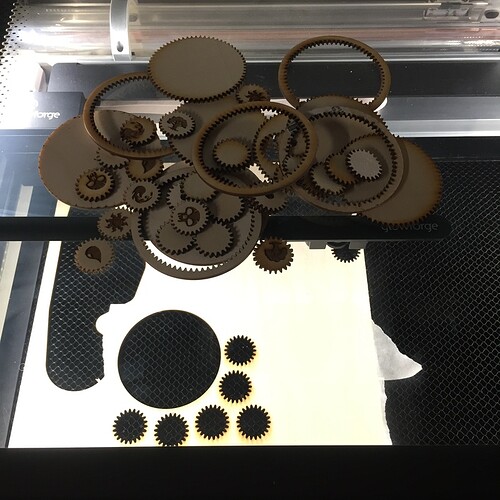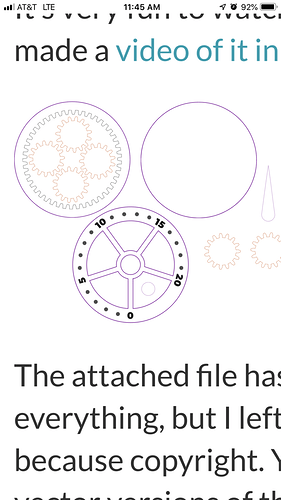What’s hilarious about “proper” order is it’s like a religion - there are many “proper” ways.
My favorite deck way back in the day was a green/black so of course those would go next to each other!
@Pearl Awesome! Both the name and making him help with assembly. 
Spent upwards of 20hrs perfecting my life counter before I found this free file… oops!
lol
Here’s mine
I really like that you engraved the bottom. That was a great idea! May I ask, what material are you using as the pivot point? It doesn’t appear to be wood.
It’s actually a 1/4” wood dowel from Michaels crafts. I cut the guide holds at .250” and the center gear and needle at .243”
This is incredible! I’m sending to my son who’s a Magic fan as well.
By the way, since this is a public forum, I removed the name and last 4 of the phone number so he doesn’t get any calls from strangers!
I modified the design to have a square peg in the center - much better for rotational forces and stability, and it’s cuttable on the GF. It’s way up there in the replies somewhere…
Wow, it’s awesome that this design still has legs a year later!
As far as the spirit of the license, which is what really matters, if you’re making these to sell just put a “based on a design by Fiona Hopkins — http://bit.ly/MtgGears — CC BY-SA 4.0” on any label or something where you would also have your own name as credit. (That URL just links back to this thread.)
You don’t have to put attribution on the objects themselves.
If you do make any modifications to the mechanism (folks here have done great things improving the axle) and distribute those beyond personal use, you’ll need to make the SVGs available and have them under the same CC BY-SA 4.0 license (that’s the “Share Alike”) bit.
You don’t need to share SVGs of custom art for the gears or the back, though. Just the mechanism itself.
Hi thanks for sharing, unfortunately I don’t see the numbers on the svg… Is there any chance you can help with that… either going to 60 or 40. Thanks !
If you’re on Windows either Firefox or Chrome, right click on the version you like and click Save As, it’ll default to .svg with the numbers
If you’re on Windows using IE or Edge you’ll need to switch to Firefox or Chrome
Hi thanks your help, unfortunatelly the model from shishona doesn’t have the numbers but is the model I like because of the glue-in axel…
There is a community rules that you can’t ask people for files - she provided one without the numbers, so you’ll either need to add the numbers yourself, or combine hers with someone who did provide the numbers you’re looking for.
*even if she does respond with numbers, it’s bad form to ask in the future
There are tutorials available in Tips & Tricks that show how to add things to a curve so that’ll make the process pretty easy!
He’s talking about @shishona’s version, which doesn’t
Wow. This is so ironic. I’m working on an HP inspired version right now at the request of someone whose birthday party is coming up because well, magic. I stayed up last night putting them together. They don’t play any games but loved the spinning gear function and 0-60, almost like a timer. I glued half of the peg spinners in before I realized I should leave them separate, so they are like a key




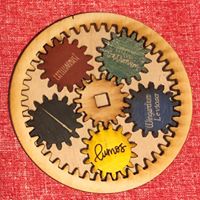
@beaudoin_n, I thought I had kept the numbers on it… Maybe I took them off because they are in the Magic font? In any case, here it is with the numbers. Thanks @deirdrebeth for tagging me. I didn’t get the other alerts. Magic%20Counter%20to%2060|18x10
Keeping the pointer as a key is soooo coooool!!! I love it.
@beaudoin_n Here it is with the numbers vectored. SMH
Finally made my first one (PG cherry and maple ply). I don’t play MTG (yet), but our housemates are gearing up* to start playing with their adult sons. I redid the counter markers and somehow managed to screw things up a little right next to the zero, but that’s now fixed in my file pending printing the next version. I also learned that you can’t automatically center things on gears, because their height doesn’t match their width at all angles. Duh. ![]()
- Get it?

I always leave a “helper” circle around gears for this purpose, then hide it before cutting.
Yeah, if I had created the gears myself I could do that, but instead I’m settling for doing it by eye. 
Speaking of which…do you know of a planetary gear generator that will work on Mac, or online? I’m getting obsessive with this one to the point of wanting to change the number of teeth so that the “play” in the pointer is consistent around each point on the dial, but the math part of my brain has been knocked out of commission by the weather today (barometric pressure changes setting off my inner ear issues) and I can’t find an alternative that doesn’t require a Windoze system. sigh
(I really should go pack some boxes instead of playing with gears, but procrastination is my superpower!)