You can make things that are bigger than the bed if you use multiple layers. I made this arcade cabinet, which has dimensions that are larger than the bed in all directions.
Essentially, you have to divide your layers into sections that fit on the bed, and make sure your cuts do not overlap.
For example, a large sheet that is 19x19 might have the first layer cut like this:
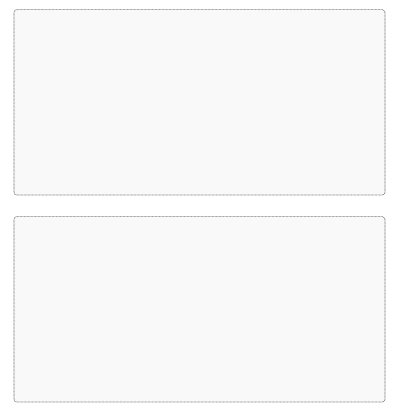
Which is two 8x19 pieces that fit on the GF.
The second layer would be almost the same, but cut vertically instead:
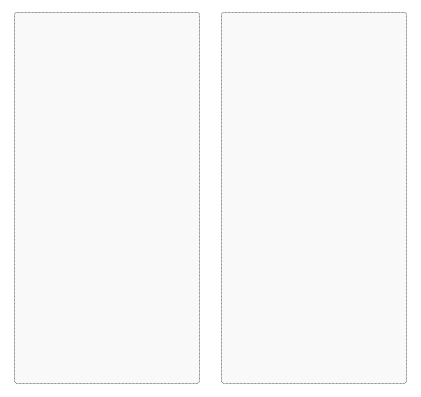
Again it’s two 8x19 pieces that fit when you rotate them onto the GF.
Then when you glue it all together, you end up with a 19x19 piece. One layer has the seam going in one direction, and the other layer has the seem going in the other.
I’ve put registration holes in the different layers to help line things up.
The arcade cabinet I made using this method feels very solid. I used 1/4" material for each layer.