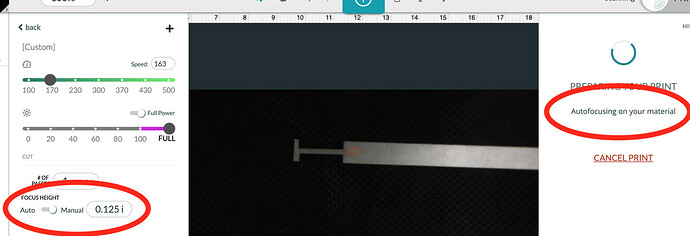Out of focus engraves can work really well with low LPI and the right material.
… and yet, even with it set, they still insist on autofocusing before every print, wasting about 10 seconds.
I was curious about this, since I’m so used to using “set focus” every time. Not sure what the difference between this and the previous version was, other than the toggle 
I guess it gives you the option of using the autofocus or your manual settings, so it is an upgrade in a way.
I suppose it is but I don’t trust it. I wasted a sheet yesterday when my forge autofocused without me knowing, but the focus was wrong. Now it’s part of my routine to make sure it’s off!
I honestly can’t figure out what the point is when it still “autofocuses”…
You could always set manual focus and material height. The former controls the print, the latter just the camera view. So what’s the point?? 
I’m guessing it needs a benchmark of where the surface is to adjust focus to? Why wouldn’t it just go with your entered value?
Maybe for the post-print image to show the design in relation to the cut correctly?
Totally with you. Give us the option to skip that step, and just have a little one of those “i” or “?” buttons that states a disclaimer that the scanned image may not reflect accurate bed placement when the autofocus is turned off.
It would also be great if there was a way of seeing what the autofocus height was calculated at (also total machine operation time: does anyone clean the lens / mirrors as the recommended service interval?) - so for subsequent jobs this setting could be used (rather than calculating it and worrying that the calculation was wrong).
So much time wasted on needless focus operations when almost all of my 100’s of prints are at exactly the same focus height. Please fix this!
Nope. I clean them when they need cleaning. The recommended interval really isn’t useful, since nobody can predict what sorts of materials you’re going to be cutting. Depending what you’re doing, you may need to clean the optics after only 3 hours, or you might be able to go 80 hours. Instead, watch for fogging on the visible windows and/or performance degradation, and clean immediately in either case.
Good point but I sometimes wish that the Glowforge wasn’t so black box - the analogy is a car with no milometer!
This topic was automatically closed 30 days after the last reply. New replies are no longer allowed.