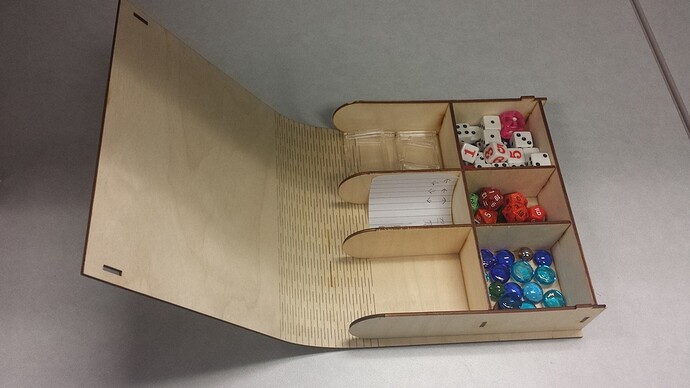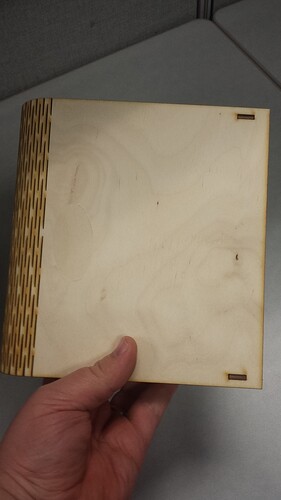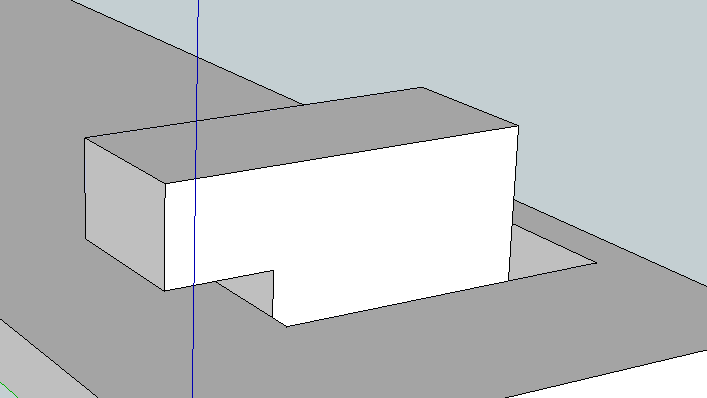I just got a Silhouette Cameo. It is a good opportunity in experiencing the challenges of the technology aided work flow. Installing the software. Updating the software. Getting the notification that my browser doesn’t support the software. Updating browser. Still saying I have a crappy browser. Try two other browsers. Still is unhappy with my browser. Doesn’t really seem to affect its function. Trying to figure out the online catalog. Getting the software upgraded to make it useful with my own designs. Realizing that it’s all set up to tie into their materials and designs, so feeling that it’s not really creative at all, just iterative of existing stuff. Knowing that I’m going to have to spend a good deal of time exploring its potential to unlock personal creativity and not just doing a “paint by numbers” project. my first project was just some lettering. I put some light cardstock in and it didn’t cut through at 2. Second try it cut through on 4 but marred the cutting mat something fierce. Left the cardstock too long on the mat and it won’t come off very well. Stay tuned for more Cameo exploration. I wasn’t able to use it effectively yet. But I do want to come up with one design that makes it useful. Will explore a gift card holder envelope to at least fall back on to for some productivity.
Thanks for the link to the materials! Ill be ordering those glass coasters!
Your experience very much reflects our own. I also agree about the push to use their designs and materials. Ours mostly sits collecting dust. However, I do know plenty of people that love them. It has its place for us, but not nearly the fun factor of the 3D printer (and laser?).
I was just poking around on that glass coasters site @chevalier_jeanpaul and @ballewdjr have shared, and discovered a whole bunch of other very interesting items under the Stone Coasters category. For example, they also have 6x12 plaques in three different types of stone, a whole category of slate craft plaques of various shapes and sizes, and black marble coasters that aren’t on the blank coasters page.
Excited I am! Now to find out if they ship to Canada.
Reading your experience with the Cricut was valuable to me. It’s still on the back burner in my mind to get one, too. Not yet, but perhaps some day.
I got a Silhouette Curio a couple months ago. I experiment with it periodically but haven’t gotten real comfortable with it yet. I’m going to buy the plugin for CorelDraw (also available for Illustrator) to make it easier to use my own designs.
It came across my facebook feed yesterday about someone using an xcarve to mill out a recess, then used a soldering iron and solder to make a nice shiny inlay. I hadn’t looked into it too much as i was at work and couldn’t just bust out an instructables video on shift, but something i plan to get into examining more once i get done with my current acrylic stuff and switch over to lasering woods.
I’ll make a new thread on this topic in a couple weeks.
Interesting idea!
Much easier than wire inlay. Makes me think of the copper pipe solder that has more silver in it than standard tin/lead solder.
Thanks!
Now did you get the Cricut? Or the Silhouette Cameo? Two different companies. I have the Cameo and love the software and abilities of it. I owned one of the earlier Cricut machines but didn’t like the expense of buying design cartridges ( while Silhouette lets you import any svg or jpg or pdf etc.). Once I started on vinyl I was hooked. Make stickers, shirts, stencil masks for sandblasting,etc. Last week I finished up 30 glasses for works 20th anniversary - ( cutting the vinyl masks then sand blasting the mugs). Because the company logo is registered trademark, i had to add the symbol (R in a circle). The Silhouette was able to cut the capital R only 2.0mm or 0.08 inches high!! I ad to apply it to the glass with a dental pick ( too small for tweezers) and wathc that it didn’t blow off while “blasting”., but they came out great. Hope you get use out of your cutter!
This is super clever. Never thought of this approach before, but seems obvious in retrospect - like most great ideas.
I made my first living hinge storage box yesterday. I made one that was posted as a design challenge by someone else here, and one that has perhaps a bit simpler design, that i made myself after gathering info about it. I plan to get all kinds of fancy with these so in a couple weeks i might have a solder inlay book box.
I’ll have pics of the two boxes later tonight or Wednesday- I have extra overtime at work to get to and 2 little girls that need parenting after shift while wife works, for next 3 days.
I bought my wife a cricut recently. We discovered that you can import a pic into inkscape and after you copy it, you can save it as a SVG file and that will work in the cricut. So there’s a way to use your own design instead of just theirs. I have the step by step process if anyone needs it. My wife has people ordering signs all the time. If you need help i’m sure she would walk you through how to use it.
The one that was offerred in the design challenge couldn’t be fully assembled, i must have messed up some kind of scaling during file conversion.
But here are those promised pics of a simple design i rolled out and assembled. Just need to get a clasp or magnet on it, the front is too springy to stay shut on its own.
Very nice! One other option - you can make the closing fastner a hook instead of a tab. Then you slide the slot over it and it pulls it into the hook. Quick and dirty picture attached (although the lid should extend to the right where the hinge would be).
Fixed it. Thanks for pointing that out. Yes, Got the Cameo. Obviously “Cricut” is a more memorable name. Just like the Glowforge is.
We were at a gem and mineral show this past weekend. My girls were looking with an eye towards items that could be utilized with the laser and their jewelry making. They found these nice shaped and polished stones for $4 a strand.
This specimen caught my eye. I plan to laser cut a stand to display it. There were many specimen stands at the show and most could be adapted easily for production on the laser.
Good price on the stones, and a cool conglomerate fossil specimen!
Enjoying fossils as I do, I’m fortunate to live along the Colorado front range. Grew up in Morrison (where the Morrison formation gets its name) and have found a few fossil leaves and shells.
Those stones are going to look fantastic with some laser work done on them.
[quote=“printolaser, post:117, topic:975”]
fossil leaves and shells.
[/quote] When we were kids, my folks would occasionally take us to Fossil (Oregon) where we’d drive up behind the local high school and spend the afternoon pulling pieces of shale out of the embankment. Beautiful, black, fossilized imprints of ferns and many other kinds of plants. They finally realized what an attraction that place had become and now either charge people or restrict access, now. Can’t remember…it’s been many years since I’ve been there. What a great memory, though.
I would jump at the chance to shiver on the side of a Canadian mountain and split Burgess shale.
Free acrylic samples for US customers
http://www.acrilex.com/sample-request/