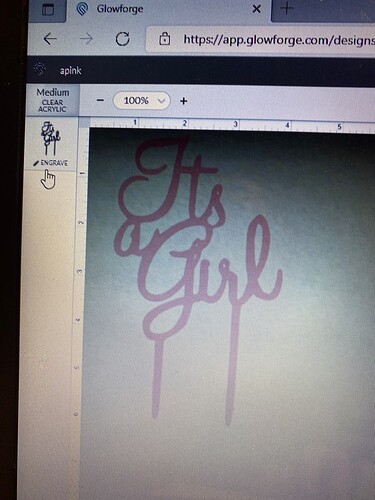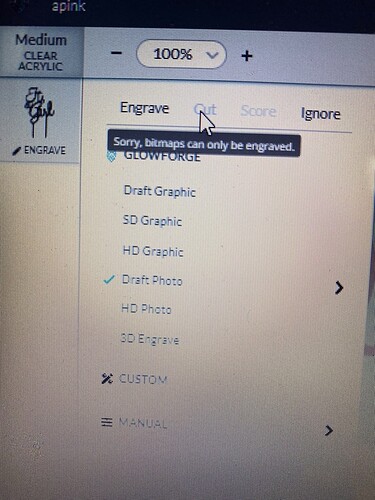We are trying to cut a cake topper with medium acrylic and it’s only giving the option to engrave. We are extremely new to the glowforge.
Your design has no lines, the UI sees this as a field that you want to engrave. In order to cut out the design, you’ll need to remove the fill color and create an outline of your design.
Ahhh okay, thank you so much!
If you are using inkscape there is no need to remove the fill colour however you do need to make it a scalable vector graphic (SVG).
To do that bring in that image and choose “path/trace bit map”. I always keep mine filled but remove the outline. It makes it easier to see.
Thanks for the answer @beerfaced and @yoyodyne2112, that’s right.
Only SVG and PDF files can be used for cutting and engraving. JPG and PNG files can only be used to engrave. The SVG or PDF file needs to contain lines called “strokes”, which are turned into cuts.
Here’s a quick tutorial on how to create a shape to cut. If you’d like a little more depth, we have a longer tutorial that walks you through creating a design so you can see how to create a file with cuts in it. It includes step-by-step instructions and illustrations, including how to use Inkscape, a free design program, to create shapes for cutting.
Please try out the tutorial and let us know if it doesn’t work to get you cutting!
Everything thing worked out good thank you so much!
<br />