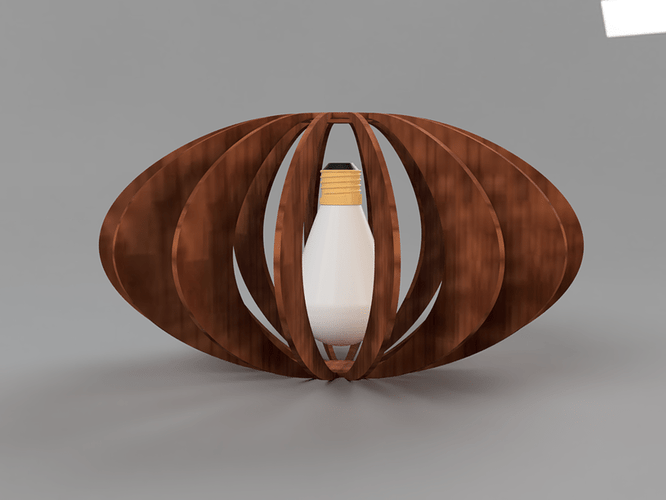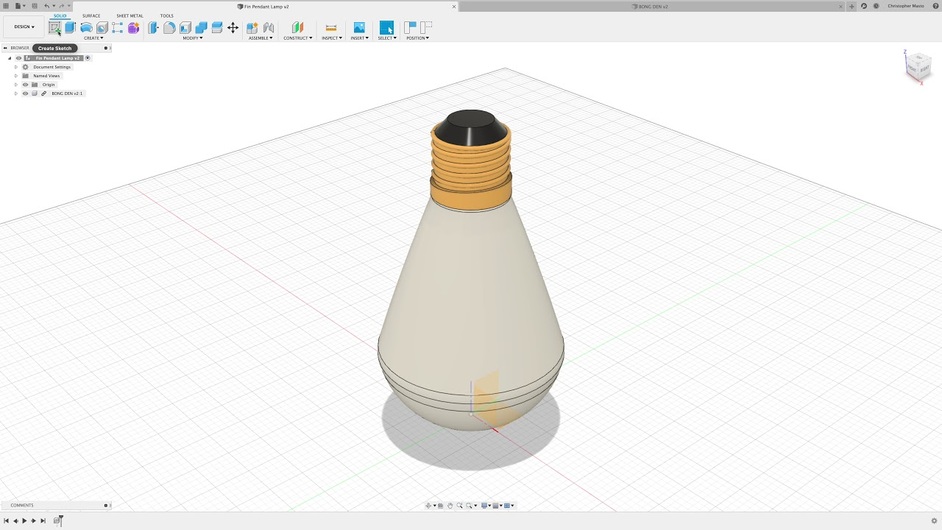I recently purchased a glowforge pro for my art classroom. I want to make this lamp shade but i have no clue how to create the design. I am not tech savy but dying to learn how to construct 3D objects
I don’t know where to start.

Is this a design for sale? if so purchasing the plans can help you learn a lot about how to create and construct something like this. Learning the basics of a 3D design program or even what i use something like Inkscape or AI will make projects like this a breeze to do.
What programs are you currently using?
I am currently using no program because I don’t know what I am doing. I will take a look at both of those you mentioned and see what I can do.
no plans to purchase online, I found this design on amazon and loved it. Plan to make it out of white acrylic. I would have to purchase the shade and dismantle for the pattern.
Thank you
Inkscape is a good on as it is free and just like programs like AI that have a paid subscription there are tons of tutorial videos out there. It is a steep learning curve off the start but just need to stick it out and work at it. You can also check out sites like Thingiverse maybe there is already a free design out there that would interest you.
Thanks for your help! Yes huge learning curve. Found some files on etsy of the lamp shade. Cheap price worth exploring
You have posted your personal informaion on a public forum just a heads up, when you reply via email your email end tag can be sent here as well. you might want to delete or edit that post asap
yep you are right. Thanks
I know exactly how I’d approach this, but it might be wrong for you.
I’d create the solid shape that these slices represent in a 3d modeling program (I use Fusion 360, but there are other good ones) then work out how to do this as just the slices.
No matter what the program you settle on, everything you do on the glowy needs to exist as a file somewhere, and that is a road you might as well start walking now.
You can learn bunches (and as an artist, I know you know this) by deconstructing other people’s work. Look in the free files section and see if there is something similar that you can study.
The Problems and Support forum is for technical support issues. I’m sure you don’t expect Glowforge support to teach you how to create designs, so I’ve moved this to a more appropriate forum.
They will still have to check in as creating the thread opened a support ticket.
what is the correct forum? I am new
thanks for this. yes, I am very good at deconstructing things and figuring things out but I have myself convinced a lot of math is involved-I am horrible at that
I plan to play around and figure things out. I have printed some of my own 2d jewelry pieces and can’t wait to move to 3D
Looking at this for all of 10 seconds, I don’t think 3D modeling is really necessary. A couple of hubs with material-width slots for the curved “spokes”. One with a hole for a cord. A bunch of “moon phase” curved segments.
Took me longer to type than it probably would to throw together in Inkscape.
Take the time to learn basic skills in a design app. of your choice, and you can create just about anything.
While some basic algebra can help in Fusion 360 it is completely unnecessary. And as I said, it may not even be the right approach for you. The only way to know is to play around and see what clicks. Did you know that you preferred oils or charcoal before trying both? (okay, I don’t know your work so it is probably the third thing)
BTW we are looking forward to seeing what you can do with the glowy. I come from a more technical background and have learned SO much from the more artsy type here.
I haven’t made a YouTube video in a while, so I did a practice run to make all my mistakes ahead of time. But I’m too tired to record it now, so maybe tomorrow if there’s interest.
I can guarantee you one view. I’d love to see how your approach will vary from mine.
Same here, I build everything in 2d and would be nice to see how the workflow and time it take differs.
I’m probably doing it all wrong, so I’ll look for the feedback. 
Nope there is no wrong if you get there. Now best practices can make life easier. 
Whipping up designs in 3d is so gratifying… Saves a couple of prototyping interations even for the simple things.