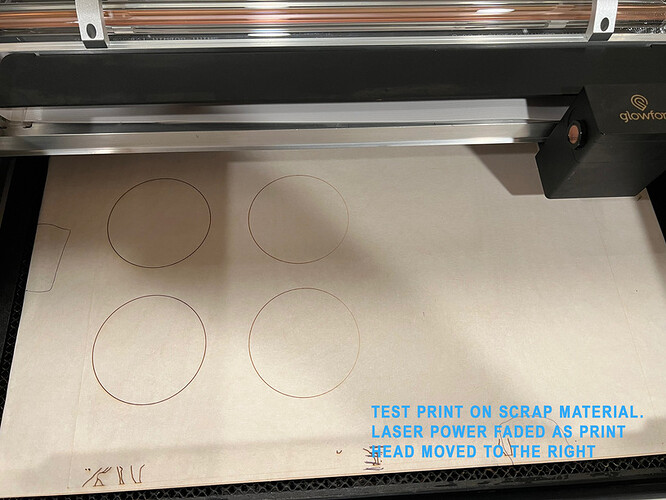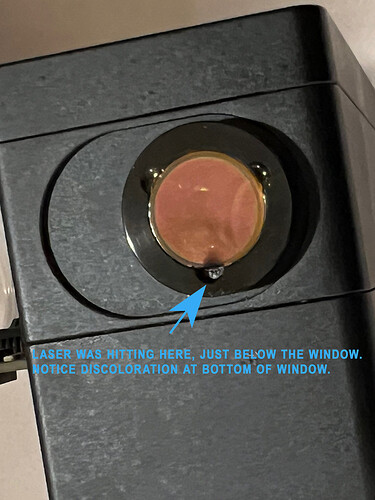About a week and a half ago, the laser on my Glowforge Basic stopped working (not a print head alignment issue; the laser itself was no longer firing). After the GF support team reviewed my logs, they determined that it wasn’t a remotely fixable problem, and that I’d need to send my machine back to them.
Rather than have me wait the eight-week turnaround that would be required to send my machine back, get repaired, and then ship it back to me, the GF team offered to send me a refurbished unit instead. I agreed to send my old machine back to them once I’d received the refurbished model. The cost was about $1250, which covered the refurbished model and shipping both ways. I thought it was a reasonable deal, since my own GF has seen a fair amount of use over the past five years and was in need of a facelift, to say the least.
The GF team was very helpful. They shipped me the refurbished model within a day or two, and it arrived last night, two days earlier than expected. I unboxed it, hooked it up, and started running some test prints.
That’s when things got weird. I had the machine set to do a light score. I was using a basic file consisting of two rows of four circles. As you can see in the photos, the circles on the left printed just fine, but the next two start to fade as the print head moves further to the right. Any part of the design past the center of the print bed didn’t print at all.
As the GF was printing (or attempting to), I noticed a bright light on the side of the print head, just below the round window. When I saw a small puff of smoke coming from it, I realized that the laser beam wasn’t passing through the center of that window into the print head as it was supposed to. It was shooting low and hitting the side of the print head instead!
I immediately stopped the print and turned the machine off. I examined the print head to make sure it was seated properly. My first thought was that maybe there was some bit of packing material I’d missed that was throwing the beam’s aim off. There wasn’t. I removed the print head to make sure there wasn’t anything beneath it keeping it from seating properly on its mount. I slowly moved the carriage arm up and down on the rails to see if everything was working and unobstructed. Everything inside the machine seemed in good working order, and properly mounted. I even used a small bubble level just to make sure nothing was off kilter.
But when I ran a test again, the same thing happened. I was looking for the laser hitting the print head this time, and immediately stopped the print the second I saw that flash of light on the side. I can only conclude that something is misaligned in the lens/reflector unit within the interior of the GF on the left, and the beam isn’t being properly reflected into the print head.
I know it’s a long shot, but do any of the experts here know if there’s a way to realign the laser so it hits the print head window properly? I’ve sent a message to the GF team, of course. And this refurbished unit is covered by a 90 day warranty, so I’m sure they’ll replace it. Problem is, I use this GF for a side business, and I really need a working machine this week (Christmas presents, etc.). Starting this replacement process all over again isn’t going to get it done in time. Any help would be greatly appreciated.