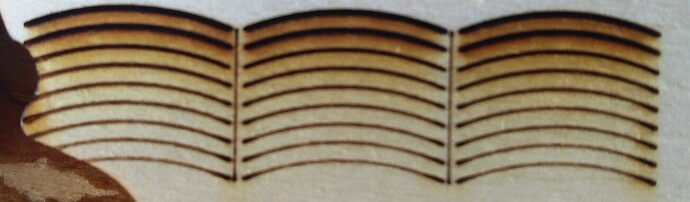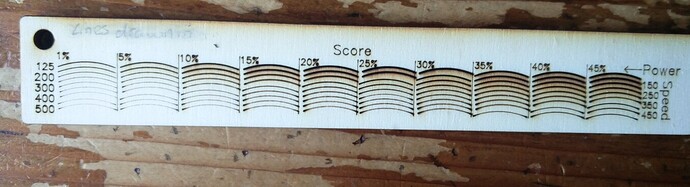You’ll likely have a mess on your hands. ![]() The Glowforge wants to close open vector paths (so it has a defined area to engrave)… usually this is bad.
The Glowforge wants to close open vector paths (so it has a defined area to engrave)… usually this is bad.![]()
Haha maybe I shouldn’t try it then 
Well, I can’t test it without going in and removing all those clipping paths, so I’m not going to be much help…I don’t have that much time available.
But i would suggest simplifying each of those files by at least half the data and trying one more time.
Obviously the interface can handle it, but overloading it can lead to corrupted results, and that might be what’s going on here.
Whoa! Just out of curiosity, how long did it take you to key in all the settings for the Score and the Engrave files? Or did you try to set the values with a script or plugin?
The slight misalignment could also be caused by mechanical means - if the gantry hit something or an issue with the machine itself, which is what you are trying to determine, I guess.
I would test it using a smaller file though, to rule out mechanical issues. Try to place something smaller and simpler where the alignment was skewed and see if it happens on another file.
First of all, thanks a lot for helping me with this! That goes for everybody that replied here btw ![]() Maybe I can leave out the text at the score test, but I doubt that will change anything since it are just simple lines and it takes just a couple of seconds for the app to process it. Also will try putting something else in the spot first thing in the morning (it is currently 2:30 in the night around here)!
Maybe I can leave out the text at the score test, but I doubt that will change anything since it are just simple lines and it takes just a couple of seconds for the app to process it. Also will try putting something else in the spot first thing in the morning (it is currently 2:30 in the night around here)!
Waaayyyyyyy too long ![]() but I figured if I had it right once I would never have to do it again! Just adjust the material thickness and it would be good to go for other materials. At least, that’s the theory
but I figured if I had it right once I would never have to do it again! Just adjust the material thickness and it would be good to go for other materials. At least, that’s the theory ![]() If this is not the case I think I will try writing a script…
If this is not the case I think I will try writing a script…
No, in theory (and practice) once you key them all in, they will stay there. But man, that must have taken hours! 
Makes me tired just thinking about it!
It did take hours! But worth it in de end (hopefully). Small test (literally copied from the bigger test file in illustrator and saved as a separate file, put lines in between so the alignment is more easy to see) is also a bit misaligned, although it looks less than with the bigger file (amount of rows and spacing is the same). The preview image on the GF app seems fine also!
Small test, scores were ordered from left to right en top to bottom
Complete score test file where the scores were also in order
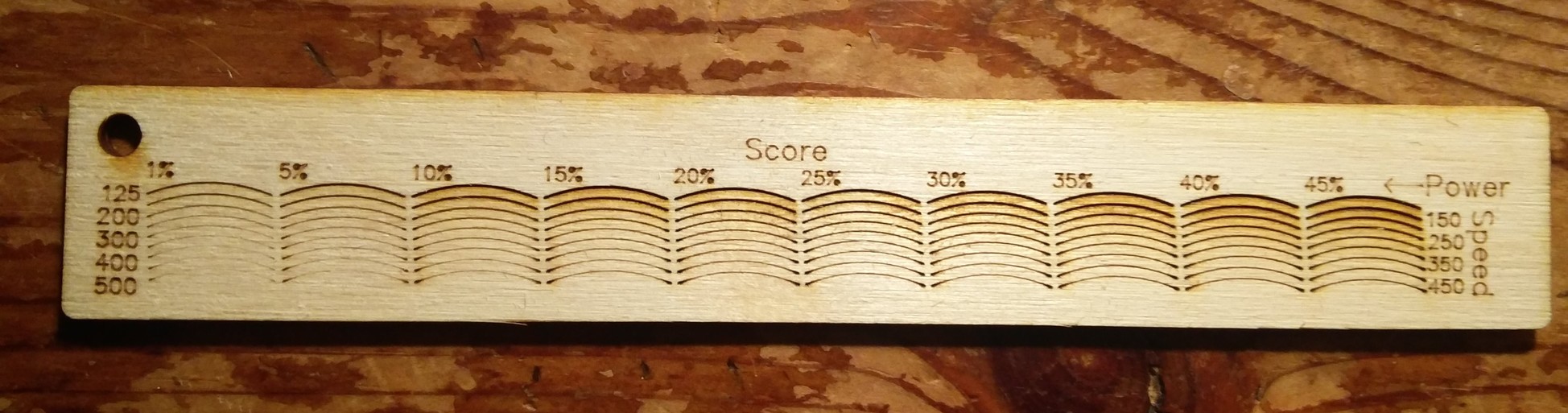
The same file (but now with lines between) only now with the scores in random order
Thanks for letting us know about this. I’m sorry for my late reply.
I’m looking into this, and I’ll update the thread as soon as I have more information.
Thanks for your patience.
We’re seeing this, too, and we are looking into it.
I’m going to close this topic. If you have any other questions, please post a new one.