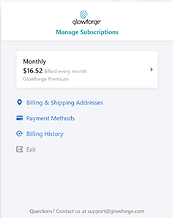Can anyone tell me how to stop these fees?? I don’t understand why I’m being billed $65/month - what’s the benefit to me? The “free” premium designs are not worth $65/month for the few I use … how do I stop getting billed? Anyone??
Moved this thread to Problems and Support for GF personnel to see it. (They don’t normally read all the other forums.)
thank you
From your Dashboard, select your Glowforge. Select settings.Select purchase history. Choose manage subscription.
If you want a response from Glowforge support, you will probably have to make a new post in this Problems and Support category. Moving a post here from another category doesn’t open a support ticket, if I am remembering correctly.
Even though we’re sorry to see you go, we’ve made it easy to cancel your subscription.
Just remember, without Glowforge Premium:
- Your Free with Premium catalog designs will disappear.
- You will be removed from the Fast Lane servers so your prints will no longer be accelerated.
- You’ll lose access to the text, shape, outline, and other Creative Tools.
- Any designs you haven’t used in 30 days will be removed.
Remember, unlimited storage is available with Glowforge Premium, but not with Glowforge Print. So, before you cancel your subscription, make sure to export and save any designs that you want to keep.
To export and save your designs
- Sign in to your account at https://app.glowforge.com/, then on the Dashboard , click to open your design.
- Click the 3 dot More menu, select Export Design , and then follow the onscreen instructions.
To cancel your subscription
- Go to https://app.glowforge.com/ and sign in.
- At the top right of the Dashboard , click your printer’s name.
- Choose Settings > Purchase History > Manage Subscription .
- In the Manage Subscription window, click on your monthly subscription.
- In the Subscription Details window, click Cancel Subscription .
- If you’d like, you can give us some feedback about why you are canceling, and then
click Confirm Cancellation .
Once you’ve canceled, your subscription will remain active through the end of the current billing period.
Of course, you’ll always have access to all the wonderful things that Glowforge Print can do. And, you can upgrade your subscription again anytime.
You are but they do apparently peruse the forums.
This topic was automatically closed 32 days after the last reply. New replies are no longer allowed.