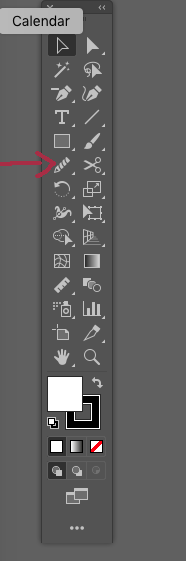Wow! Nice work!
These are gorgeous !
Always a treat to see your miniatures! These chandeliers are just gorgeous.
These are so delicate and lovely! If not for the candle “flame” or “bulb” (and the hand!) I’d think they were full size!
Thanks for sharing these photos. The chandeliers are beautiful, and your results are inspiring.
Wow!!
Lovely work!
So delicate and lovely!!
Those are wonderful!
These do things to my brain. I love them so much.
Oh, the cuteness! I have absolutely no need for these (nor anywhere to put them), yet I want them so much!
Nicely done!
Are those predominantly acrylic?
Beautiful! I love miniatures so much!!! Yours are amazing!
No - mount board - the kind you use to frame a picture - and then treated to harden after cutting and before painting.
Delightful! Inspiring us with these!
I used to love doing things out of mount board/matte board-- was such a readily available material that held up well!
@ann.sturrock I’m curious about your process of creating the design. I’ve been photographing decorative metal grillwork (on fences, doors, etc) for a few years with plans for transforming those beautiful designs into various small formats on my GF. I haven’t landed on what software/workflow is most efficient for then drawing out/replicating the curves. I mostly use Illustrator for what I design, plus iPad with Apple Pencil, but was trying to see if some of the CAD programs-- e.g. Fusion360-- had tools that would make it easier to do curves/spirals/etc without needing to draw by hand and then smooth/even out/etc which takes a long time. I haven’t landed on what I feel like is an efficient way, and am curious what other people who design with these kind of shapes use…
Ann! I am so into making lights for my miniature dollhouse and am wondering if you could share the steps to do this. I know that is asking a lot so if you are too busy I totally understand.
Granny in Idaho
Hi Amanda
I do use Illustrator and photoshop - but practice makes perfect (well, sort of) and I find it quite easy now to get the curves I want using a mouse. I also have a Wacom tablet but I used to be a software developer so my mouse-skills are better than my pencil-skills. Do you use (know about) the smoothing tool in Illustrator? Takes a lot of the pain out of cleaning up the curves. I find it’s worth doing a couple of the free online Illustrator courses. There are so many tools in Illustrator that there isn’t enough time in my life to test them all out one by one. There are also some practice exercises for using vectors that can help refine your skills. I was a mathematics teacher in my far away youth so maybe that also helped in understanding how vectors work.
I’ve attached a pic of the smoothing tool just in case you don’t know about it…
Hi Granny (from another granny!)
Not quite sure what you mean by sharing the steps…. Basically, I find images of full-size items - lamps, chandeliers, tables, chairs etc (yay for Pinterest!) - that I like on the web and use them for inspiration. I pull the image into Illustrator, trace over the general shape, turn it into an svg file and upload it into Glowforge.
Have a look at the lights on my Etsy store and if you give me a specific item I can share the info about making it with you.