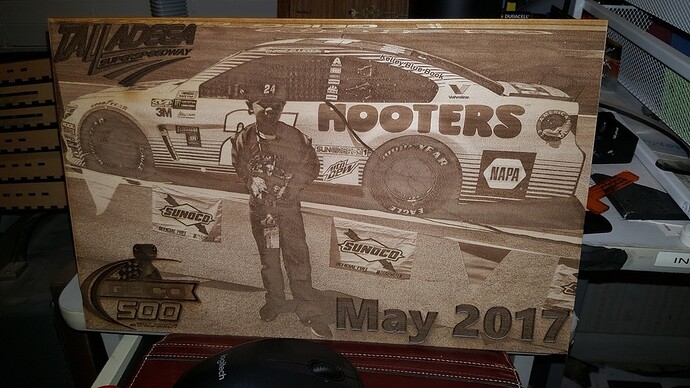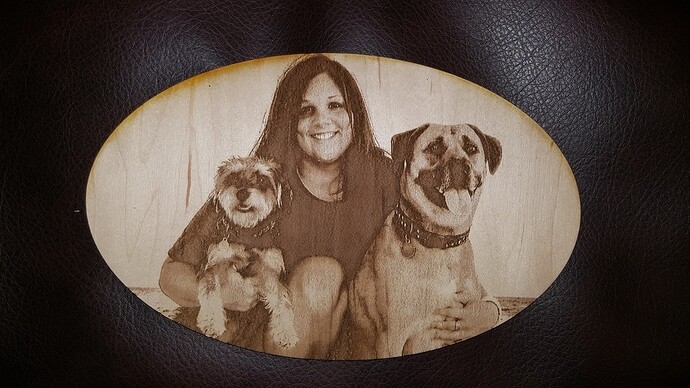Thank you so much. I was sort of wondering if that might be the case, but didn’t want to waste material to find out I was wrong.
Oh, and I forgot to mention: I’ve found that some pics printed better just as they were, with no manipulation, while some printed better when converted to dithering. I have not yet tried Dan’s advice, but will soon!
What materials would require the negative to be printed? I imagine granite(black) would as well as any anodized metals. Have any samples of these been posted? Do some woods work better for images/photos than others? I’d imagine darker woods and “grainier” woods would be less desirable. 
Acrylic plaques/signs sometimes work better with a negative (not just mirrored) version of the original. Ditto some darker woods like walnut and as you said granite, etc.
The rule of thumb for submitting a negative would be anything that lightens with laser exposure.
The best woods are, yes, light colors. I use maple exclusively for the photo.
Please bug that! That’s exactly the sort of feedback that’s helpful for us to hear.
We’ve seen it so many times we don’t even notice, but you’re right.
OK. Got it.
OK…was just getting ready to ‘bug’ this and uploaded my photo into the app again and now it looks like it should. I don’t get it. I’ll send to support anyway. Maybe it happens randomly or something?
Black in the photo looks magenta in the UI. Magenta-on-white looks right, magenta-on-black looks like it’s a negative.  Please bug, helpful for us to know what’s not working there!
Please bug, helpful for us to know what’s not working there!
(@Tony is working on some ideas to make preview better and less magenta, but those are still in the hopper)
Thanks…I did, right away.
Normally I am the last one to be impressed by my own work but this one I really like. Fortuitously the original was the wrong aspect ratio to do an 8x10, cropping would have cut out things that needed to remain so I took the elements that were going to go on the frame and put them right on the photo. I learned a lot of GIMP the hard way today but I am thrilled with the results. This is THREE hours of engraving and as big as the Glowforge will do. I wish I could get more detail in the face but overall this thing looks great.
Wow! That’s just gorgeous! Are you planning to frame it or mount it? 
Whoa-- what an awesome engrave!
It is getting wall mounts tomorrow.
That came out great!!! Worth the three hours!
That’s incredible!
Amazing!
I hear ya! Concept alone is a huge help for me![quote=“markevans36301, post:52, topic:7630”]
As promised
[/quote]
Very cool. Thanks for the share!