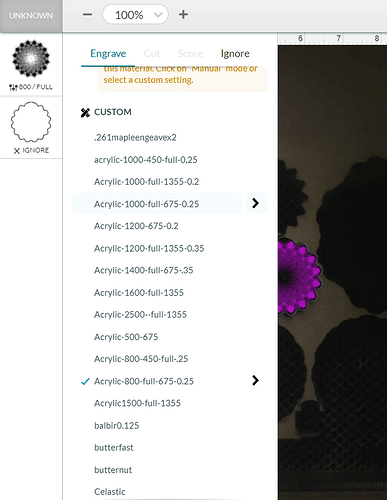So with the various test patterns and scientific experimentation that needs to be done on any and every new piece of material we put in the  , even after all this time, it would be nice to be able to select and input settings on multiple items at once.
, even after all this time, it would be nice to be able to select and input settings on multiple items at once.
So if one has say…40 different colored squares that all need different speeds and power levels, you could select all the 1000 speed squares and set them, then select all the 10 power squares and set those.
My current use case is I have BB and I want to test out various levels of defocusing/power/speed and possibly even LPI…having to manually change the settings of each and every square is laborious and time consuming and fraught with the hazard of missing one, at least one.
First you only have to set it once, and leave it in the Dashboard. secondly if there are many with the same settings you can make them all the same colors. I also have a series of named settings for each of those colors so if I want to put one on ignore I can do that and get it back. Like "Test-speed-full-LPI " with those last filled in with the numbers and they all will be listed under test.
I may have the same settings multiple times but each will be named to the circumstance.
Many share certain settings but none the same. And yes, I won’t have to go back to change it, in theory. I’ve tried to open the original testing file I used ages back to try and copy and make only a few adjustments as most of the settings should be fine, speed, power…but…it doesn’t want to load or copy(copy loaded blank) so…have to set all new parameters for all the test squares.
…I stand corrected, it just took an actual 5 min to load…must have been on a backup of a backup on a deep storage drive somewhere…but didn’t save any of the settings I’d had on it. So no. In this instance it isn’t just set once as they didn’t save over the long haul.
I stand by my suggestion. Even once, inputting 44 x3 settings is bad enough, but then 44x4 settings for adjusting for different defocus heights, then possible 44x5 for different LPI…I like my idea to make it simpler to input mass similar settings.
Select all: set to 400speed
Select 11 in column 1: set to 10% power.
Select 4 in row 1: set to .2" over .125 material
Select 4 in row 2: set to .2" and half the LPI as Row 1
etc…
4 input commands instead of 63? And if I’m still not satisfied, copy and mass input new parameters. In the time to make 1, I could probably make 10 or more different ones with a mass selection capability.
And if and when the GFUI server eats the settings again, it’s not that bad to redo.
If you have an engrave setting at say 300-full-450lpi you could load that multiple times and change only to 200 or 400 and leave everything else and name it both relevant and with an eye to the alphabetical order.
Now what I would like to see is the ability to change the name without having to type the whole thing ![]()
Maybe I’m being obtuse but are you suggesting that I create(for example) 44 separate engrave files? Or do you mean copy paste in the GFUI? You use the word “load” and think of the technical operation of loading a file. …nope not copy paste, that’s just a linked dependent…you are suggesting I create that many files. That’s…not really any better. Create, run, dashboard, copy(duplicate), load, change one variable, run, repeat?
How does one load the same file multiple times? Or are you suggesting that I run this test 44 separate times(probably more accurate is 48: 3 LPIs, 4 focal depths, 4 speeds)?
ah. Saved Customs. It’s a solution. But P&S is still also for suggestions and that’s what I’m doing. 
It’d still be faster with a multi-selectable, multi-input capable interface and we already have multi-select capabilities that automatically reveals resizing, placement, orientation, and outline tools. Your way does provide faster repeatability over single input but still requires each individual item be selected and a setting chosen. Mine would allow for even faster input regardless of initial or repeated parameter input over a great number of objects.
Thank you for the discussion and suggestions, @wesleyjames and @rbtdanforth ! I’ll pass them on to our product team with a note that they came from a customer request.