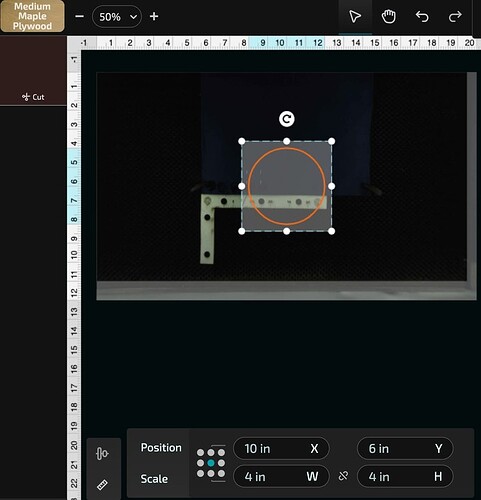I cant find out how to put my artwork on the mat (after finding it miles away from the printing area… how big is this area anyway
- Cutting area: approx. 11″ (279 mm) deep and 19.5″ (495 mm) wide
If you center your design in the middle of a 20x12 area, it will be centered in the UI…
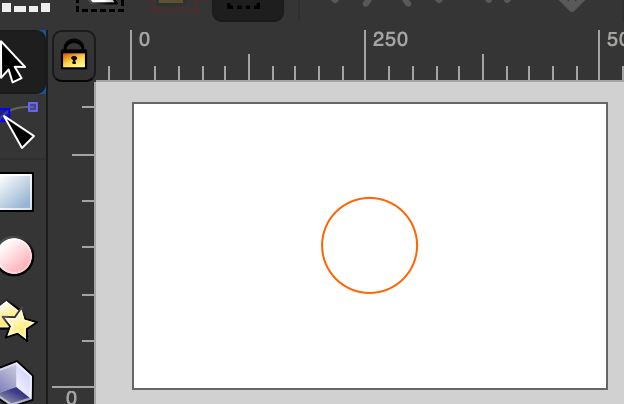
Zoom way out til you can see both, then you can select and drag your art back to the cutting area and zoom back in .
If you don’t know where the art is, try using command A to select all items in the file. This highlights where everything is and can save lot of time looking for something moved outside the cutting area.
Not sure what kind of program you use for designing, but if you can create a preset for all of your Glowforge work that is 20" x 12", you’ll never have to deal with this again. I have done that in the app that I use, Affinity Designer.
This^^
Am I the only one who read this the way I took it? The easiest way to get your work onto the workspace is to “select all”, then click the ruler icon at the lower left of the screen and tell it the X and Y positions are 1…
The way I read your question, this is the answer…
I thank you all for the input but I didnt explain myself very well. I found the artwork by using zoom to 25% and selecting it to drag it back onto the mat … but then I couldnt find the mat/print area to drag it back - oh dear
The actual work area is always a different colour than the greyer “out of bounds” - but no matter where you are on screen if you select “Fit” as the zoom size it’ll return you to the mat. To bring your art with you, click on your art, click on the ruler in the bottom left corner, and change your X & Y to 0 inches. Your art will now be on the art board (or just next to it)
Thank you for that. You understood me even if I didn’t explain myself very well. I will try your suggestion - thanx
This topic was automatically closed 30 days after the last reply. New replies are no longer allowed.