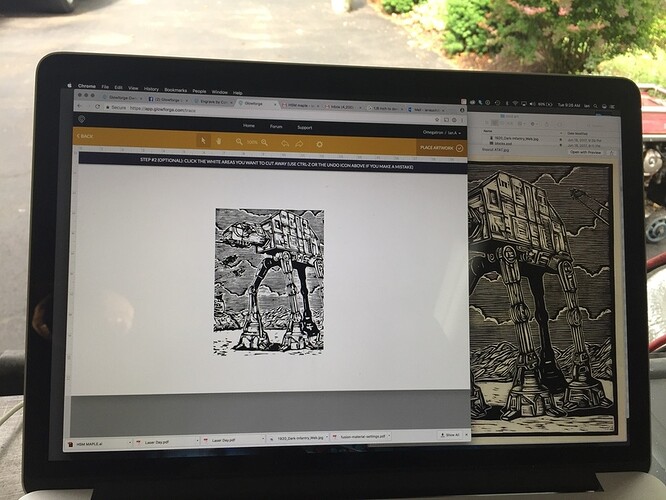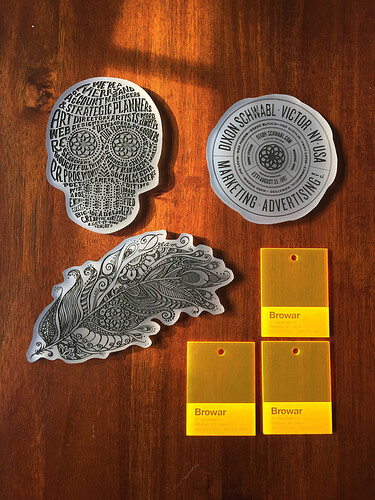Wow, if these are your beginner projects, I can’t imagine what you’ll do when you’ve practiced up a bit. Mind blowing!
The orange acrylic piece will be part of a ledge lit sign. the back layer is some fluorescent acrylic from Inventables. This was just etched from the back. The detail is really incredible.
Then i just added a second sheet of clear and etched that from the back as well.
The Make things logo was just an etch of some thicker acrylic i had around the garage. When etched from the front it was fairly rough. I still need to try defocusing the laser to smooth that out. I just hit it with some gold spray paint. The gold paint on the rough surface really made a fun glittery finish.
The ATAT and the octopus where part of a fun experiment. I was talking with a friend about the possibilities of doing linocuts or wood block prints. After we searched the internet quickly for some examples we just used the camera to scan the iPad screen.
This worked even better then i thought. It was great for a quick test. It would be really nice to have a few more tools available in the UI for editing the scan and adding simple cut shapes, but i’m sure that will come with time.
Good to know.
Note to self: Add two days worth of awesome projects to my personal hopper.
Holy cow! So cool that you can scan directly from the iPad screen!
Man, you really hit the ground running. Very cool variety of projects. Amazing how well that came out from the iPad scan.
Thanks for the pictures!
I love this effect with the clear on front!!
Amazing!!! Thanks so much for sharing!
Whoa… UPS was NOT kind at all…
![]() That’s awesome!
That’s awesome!
@ianauchb your projects are fantastic! Also good to know the glowforge can pull images off of an iPad screen ![]()
Machine envy!!!
You’re killing it! Are you a designer/artist?
I just work with a lot of talented artists. 
Fantastic!
Really nicely done! It show that given a nice design to start with one must still execute the project artistically. It also shows that the majority of time spent in making something new is going to be in creating a great design to cut/score/engrave. Based on a lot of previous posts, I’m thinking the Glowforge Design Catalog is going to be used a lot.
That’s what you say now (it is what I said 3 months ago) but you may find its use compelling. PG is so much easier and faster to use and when time & finishing costs are calculated in, possibly cheaper than local sourced stuff. I’ve become a PG convert.
After showing these around work i got some requests for copies of the skull and coaster. I’m not sure what i did different for setting this time but the skull took about 10 min less for a version that was more then twice the size. All of the white acrylic pieces took around 20-25 min.
I also took a picture of a co-workers pen drawing of the feather and was able to easily convert to a vector with illustrator’s live trace. I think this is one of my favorite prints so far.
I also made some Luggage tags designed to look like a Pantone swatch for a friend.
Hopefully i will be finishing off the base for the orange acrylic soon. I made a finger joint box out of 1/4 ply but i really want a more finished look so i am working on adding some veneer to make it look better. I’m hoping to add some inlay elements as well. Stay tuned for more updates.
Beautiful
That feather is gorgeous! 
Your work is gorgeous! I’m guessing you spray painted black before removing the mask.