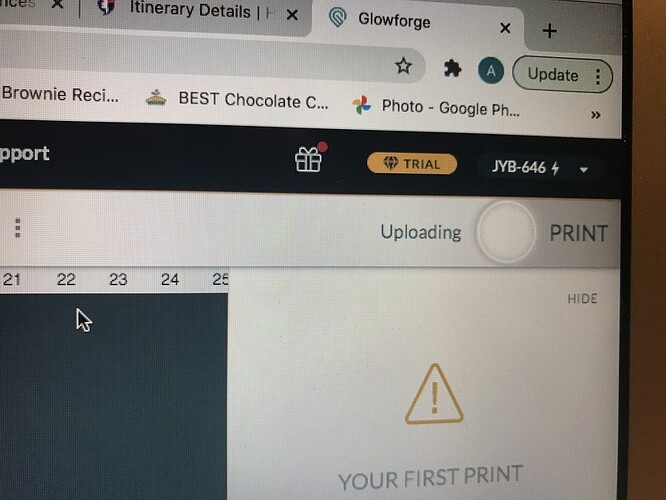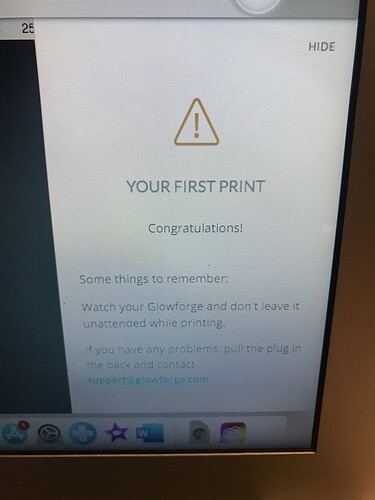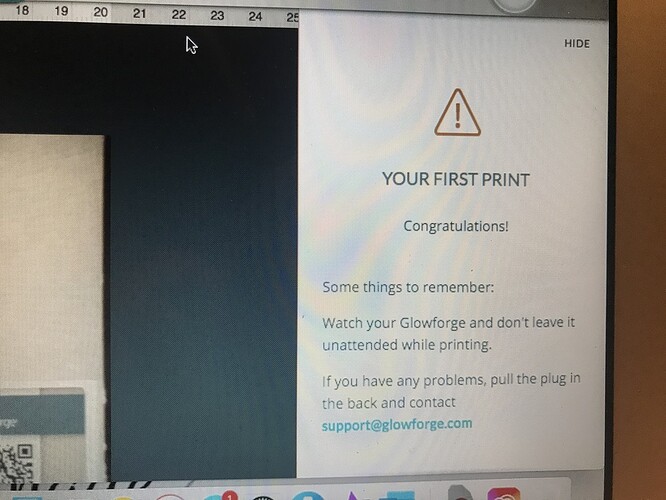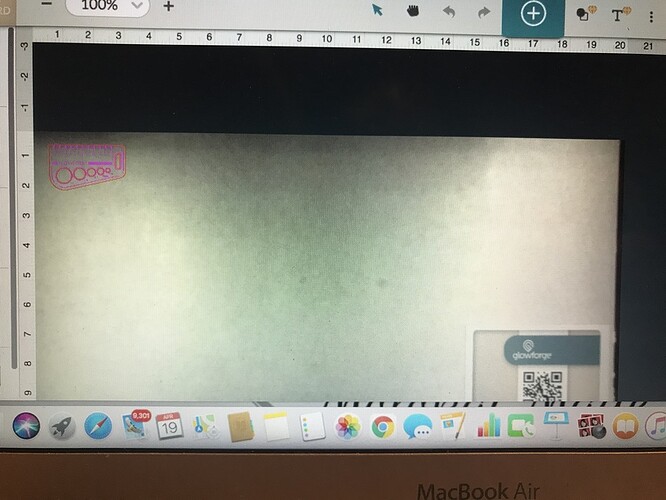Welcome to the community forum @noe7171 ! Sorry to hear you’re having trouble getting up and going.
Lots of other Glowforgers (like me) are around here and often will offer help.
What exactly does it say when you see the warning triangle? Some screenshots might help us understand what’s going on.
If someone from the community can’t help, the Glowforge support staff will be along shortly, so rest assured someone from Glowforge will probably reply tomorrow. You don’t need to email them (as that’ll just open another support ticket).
Good luck!
I just uploaded pix to my first post
I think you have to scroll down to see something at the bottom of the “Your first print” message. This trips a lot of people up, especially when your screen is way zoomed in.
Pretty sure that is correct - there is an “I understand” or similar button at the bottom of that notification. The machine won’t proceed until your click that, to make sure you know to never leave it unattended while printing.
If you hide the notification without clicking the button, it won’t print.
Okay I tried to scroll down but I couldn’t. I’ll try again though
Looking at your screenshots, it look as though your screen resolution is really large, so you are not seeing the full message in the ‘Your First Print’ window. There is a place at the bottom of that message to click that you understand the message, then it will go away. Zooming out a bit on the screen should allow you to see the full message. Please try the following:
On a PC: Press the Control and Minus keys at the same time, until you are zoomed out enough to see the message.
On a Mac: Press Command and Minus keys
Once you are able to see the bottom of the message, click to accept, then try printing again.
To restore your screen to what it was before, click Control/Command and Zero at the same time. Please let us know how it goes. Thank you!
Hi @noe7171. It’s been a couple days since Morgan’s last response and wanted to check in with you to see if you’ve had a chance to try the suggestions to zoom out a bit. Feel free to let us know if you’re continuing to run into any trouble and we’ll be happy to help. Thanks!
It’s been a little while since I’ve seen any replies on this thread so I’m going to close it. If you still need help with this please either start a new thread or email support@glowforge.com.