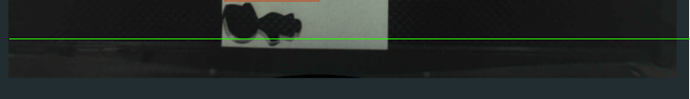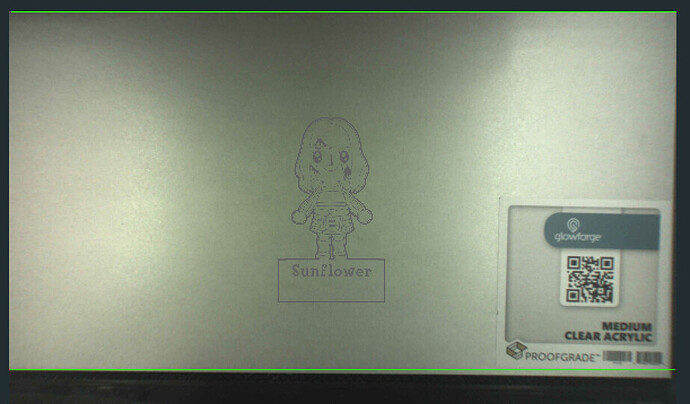My glowforge on the UI view is tilted just a bit. Here’s a screenshot of the UI view. I drew a green line to help show that the camera is showing lip of the bed as tilted. I put in the acrylic piece as straight as I could but it’s also showing the tilt on the Glowforge camera. I also recently calibrated the camera. I checked that the Glowforge printer head was snapped into location.
 Those cameras are glued into place so this may be more complicated, but just in case - run a Set Focus on that bottom edge and see if it’s still tilted - it’s possible it’s just showing funny because it’s out of focus there.
Those cameras are glued into place so this may be more complicated, but just in case - run a Set Focus on that bottom edge and see if it’s still tilted - it’s possible it’s just showing funny because it’s out of focus there.
Along the same lines - is it crooked directly under the camera as well?
I would also check that you don’t have any crumbs underneath the feet of the crumbtray. If it’s not sitting flat, that can cause what you are seeing. The whole camera thing is a big fisheye picture that they correct the view of - so any change in where the surface of the material is will cause distortions.
Hi @deirdrebeth !
I’m not sure how to check if it’s directly crooked under the camera. I ran Set Focus on the bottom edges but unfortunately that didn’t fix it.
It does appear to only be tilted at the bottom though. Here’s a screenshot with green guider lines.
Just got my glowforge 2 weeks ago, have the same problem with all lettering being slanted.
Interested to see a solution.
I’m so sorry about the snag you’ve been experiencing with the view of your bed inside of the Glowforge UI.
Your lid camera takes two pictures as part of every print job, both a ‘before’ picture before the print starts, and an ‘after’ picture when the cooldown process completes after your print.
These images are normally transformed and used in the interface to help you see your design and are “De-warped” from the image the wide angle lens on your lid camera takes. The slant you are seeing may be related to the “De-warping” process.
Are you experiencing trouble with the alignment on your prints not matching the area on the material you are placing the design with 1/4" or are you seeing that the alignment is correct?
That’s what the picture suggested to me, considering the top is inline and the right bottom corner looks skewed.
Tritto - I think you’re good. Try running a cut in the bottom left corner (you can flip the material over if you want to save the sticker).
I’m bettin’ after you run Set Focus you’ll find it matches up fine.
@emly would you let us know if you’re still experiencing trouble?
Hi! Yes I’m experiencing this problem on all types of material and for all prints
Thank you for updating us. I’d like to check the alignment on your Glowforge to ensure everything is performing within specifications.
When you have a moment, could you please perform a print of the Gift of Good Measure on the bottom left corner of your material, while utilizing Set Focus during the print?
Once the print completes, let us know how it goes. We’ll review the log files from the print, and send over any additional steps.
Will do. Just to confirm, I should do a manual “Set Focus” anywhere on the material?
Hi @emly, you want to place the Set Focus target in the area where the design is being placed. Just make sure you place it so that it’s not near an edge. Then watch to make sure the red dot hits the material in the area you indicated.
Please let us know when the print is complete and we will review. Thank you!
Done!
Thank you for running that test print. It looks like the alignment of the Gift of Good Measure print compared to the preview shown in the app went well!
Regarding the image appearing tilted, I’ve reviewed additional logs and, based on what I found, it may improve if you run the Camera Recalibrator again. As a next step, would you please try another calibration and let us know how it goes?
It’s been some time since we’ve heard from you. If you’re still experiencing trouble, could you work through my colleague Ivan’s troubleshooting steps above?
It’s been a little while since I’ve seen any replies on this thread so I’m going to close it. If you still need help with this please either start a new thread or email support@glowforge.com.