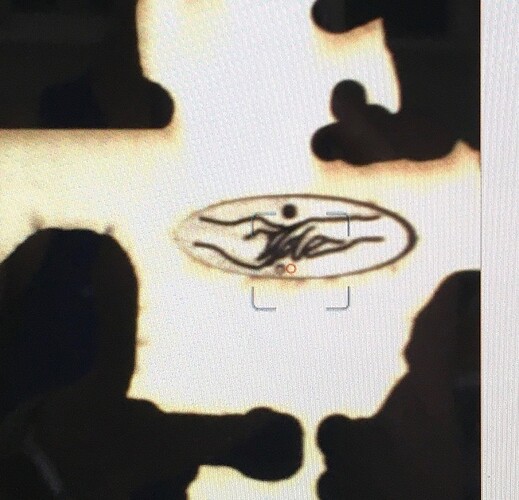This is a new thing. My glow forge has started doing its cut or engraving to the left of where the screen shows it to be. This makes lining things up useless pretty much. Any ideas, tip, tricks…
Thanks!Have you run the camera calibration routine?
Are you using “set focus” before you place your design?
I have not run a camera calibration, and don’t remember learning about a “set focus” so I’m going to say no  I just turned the machine off and on. Let it center itself, then reset my hole, hit print. After it thinks about it, it changes the view of the bed to farther away (which is impossible, but the view backs up) and then the hole is to the right about 1/4" ( visually before you ever go to print on the machine) The screen just changes and resets everything, and of course now its not inline
I just turned the machine off and on. Let it center itself, then reset my hole, hit print. After it thinks about it, it changes the view of the bed to farther away (which is impossible, but the view backs up) and then the hole is to the right about 1/4" ( visually before you ever go to print on the machine) The screen just changes and resets everything, and of course now its not inline
The specs are for 1/4" accuracy, so you’re doing OK there, but running the calibration process will often make it a lot more accurate.
The shift is due to the autofocus process, which you can force by clicking “set focus” (under the “more” menu, three dots) before you place your design. That assumes, however, you have previously run the calibration process.
Ok, thanks so much. I’ve never had an issue till last week, its just acting different than before. (Changing focus after its “thinking” before you send to the machine, and then the screen that is “ready to print” is totally different, and you have to cancel the print every time) I’ll run the calibration, and hopefully that will fix it. thanks!! fingers crossed here, I’m no computer wiz! 
If you’ve had good registration so far I’m going to guess it’s all those holes in the rest of the material that’s confusing your camera. If you don’t use the set focus the GF will just take a guess where the focus should be and it might have picked a spot where there isn’t any material. That’ll make the camera view inaccurate.
On that material in your pic - when you run set focus watch the laser head and make sure the red laser dot it shoots out lands on your material instead of in a hole. On my machine it’s a bit down and left of where that rounded rectangle icon/targetshows up.
If you’re still having trouble then a calibration should help.
OHHHH! I hadn’t even thought of all the holes in the material. Thats logical. Thanks you so much!
I did learn about the set focus feature too! That’s great!
UPDATE! Thank you @eflyguy and @ekla! I performed a camera calibration, and read about the “set focus” feature. It seems things are good! Can’t believe I hadn’t used the focus feature, especially when using up pieces of material. Anyway, thank you so much!!  You both are so awesome to help me out so quickly!
You both are so awesome to help me out so quickly!
You’re welcome. Glad it’s resolved!
I’m sorry that you ran into trouble. It’s great to see that the advice that @eflyguy and @ekla provided lead to a solution! Thanks folks!
I’m going to close this thread. If you run into trouble again, or have any questions, please post a new topic here on the forum or email us at support@glowforge.com and we’ll be happy to help.