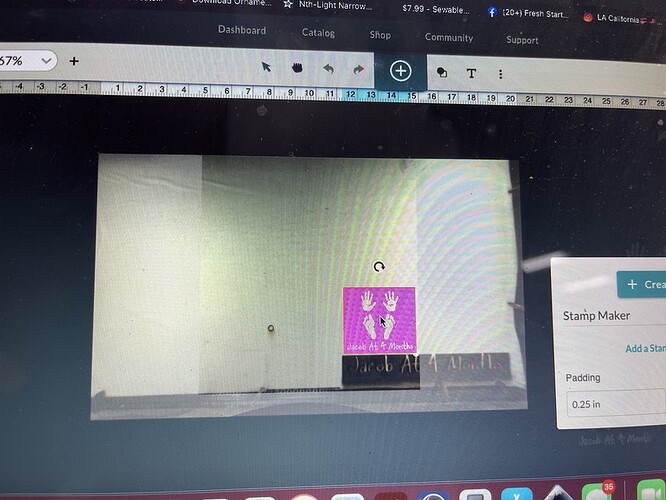Im trying to engrave a design.
all suddently my glowforge started trippin.
is doesnt do the design im trying to do instead its going back and forth to the areas that not highlghted.
is anyone else experince such problems?
I believe the stamp maker tool inverts the color and therefore the areas engraved.
ive been using this feature past few days i never had that happened.
it only lets me print the area that are not highlighted.
and its not even doing what im asking it to do. its like it has a mind of its own,
idkkkkk what to dooo
Have you used this file successfully before? Do the other files that you have used the stamp feature on print as expected?
If I understand correctly the laser is moving to areas you don’t expect it to go to?
If that is the case it is your file. Have a really close look at your file and you may see some “artifacts” outside the image you want. Erase all those and it should work fine.
yes came out really well
what i realzed, since the speed you can raise higher then 1000 since its the beta verizon i believe the higher the speed u put the small it allows u to engrave/cut/score that area. its werid
No, that’s correct. If you use the higher speeds for engraving, the printable area on the board shrinks correspondingly.
That’s because the head needs more space to come to a complete stop at the sides…the higher the speed, the more room it needs to come to a stop and reverse itself for the trip back.
Lower the Engrave speed to widen the useable area.
THAT WORKED! BLESS YOUU thanx <3
@Jules Thanks for your help!
I’m going to close this ticket. Please open a new thread or send us an email if you have any additional challenges.