Hi, I hope someone can help me. My Glowforge is printing and cutting an inch or so off to the right of where it should be even after I set focus. I tried to shut it off and restart it and that did not fix it.
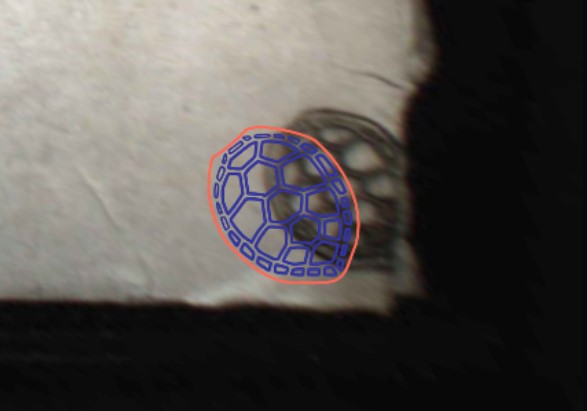
You will only get accurate placing after you have done a Set Focus and then only if there has been a good calibration.
When you have done that you can place the image with confidence but not before that.
Hi, I followed the directions Glowforge has for calibration and I also set focus after.
If all optics are clean - especially the two windows on the bottom of the head on either side of the lens - then there’s likely an issue with the machine. Open a ticket with support, and include details of when you ran the calibration, the results, as well as the pic above.
If the machine will not printing within 1/4" after successfully completing the calibration process, support can work with you further.
I don’t see your crumb tray in the photo - did you happen to take it out? (If you did you’ll need to raise the surface of your object up so it’s within focus range, which is about 1/2” from the laser head)
Also, accuracy tends to be better closer to the center, under the lid camera rather than the edges.
Did you change the location of the image to match the object AFTER the set focus? After the set focus has happened is the only time the screen will align with the material.
And was the head moved while the power was still on? When the machine is first turned on and the first setup is done is the only time the machine knows where the head is. After that, it keeps track of where the machine has moved it. If you have moved the head (or something blocked a move)even a millimeter it will be consistently that amount off.
If none of these things are the problem then you need to run the calibration routine over again.
On top of all the good responses above have you made sure the red dot lands on your material when you use set focus?
I fixed my problem with Focus issues with the Crumb tray out. I went to the website shown below and laser cut box I created on this site using .125 or 1/8" BB. I made boxes at varying thickness to support my materials… .25", 0.50" and 1". Just go to the site, create your box, save and download to be cut on your laser. Now you have these boxes to raise your material!
I just use scraps to raise my work when I have the crumb tray removed. As long as the surface of your material is within the 1/2 inch focus distance of the lens all is good.
This topic was automatically closed 30 days after the last reply. New replies are no longer allowed.