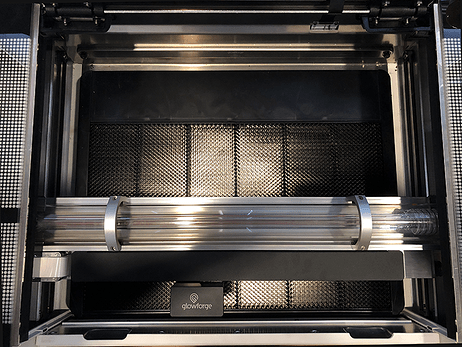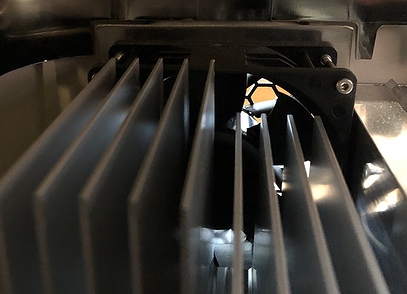I did not touch anything. just went to cut and it happened there is a lot grinding noise coming from the left side of machine. Orange light comes on and then it stops and light goes off.
It’s possible that the head got bumped while the machine was on, and it’s now out of position. Try turning off the machine, move the head underneath the lid camera, then turn the machine back on and let it complete the start up calibration. (Don’t move the head while the machine is on…it causes it to lose position.)
If that doesn’t fix it, report back here. Support may need to look at the logs.
I did what you said to do. I even shoot it with air and the grinding stopped but there is a loud humming noise coming from the fan area. I will do more cleaning and see.
Good idea. You might have gotten some debris stuck in the exhaust fan…that can cause it to run loud.
There are instructions for cleaning the exhaust fan here:
that spray won’t ship to hawaii
i sprayed it with air and cleaned it good. there was a lot of junk in fan area. It does not grind but have
a loud humming sound from fan area.
been testing it out slight grind when start up to engrave. but other then thst still loud noise in fan area.
Doing a thorough manual clean on the fan is possible without the spray, but it takes a long time, you will need to let it dry overnight, and you have to be extremely careful if you have the Pro model of the machine. (It’s a lot easier to clean them on the Plus and Basic models.)
Instructions are here:
I’m so sorry to hear that you’re running into trouble. I appreciate you working through all of the steps @jules provided. I’d like to take a look at an image of your Exhaust fan.
To help troubleshoot your exhaust, could you send me a few photos of your exhaust system? Specifically, please include pictures of the following:
- The exhaust fan from the inside of the unit. To capture this photo:
- Turn your Glowforge off
- Open the lid
- Using both hands, gently pull the printer arm towards you as shown below:
- Move your phone or camera inside the Glowforge on the left-hand side, past the metal rail, pointed away from you towards the exhaust hose, to capture a photo like the one below:
- The exhaust connection on the back of your Glowforge, with the exhaust hose removed:

i spent the last 4 hours cleaning the fan it was really dirty. I also took air and blew out the whole system. I took out hose from back and cleaned all the fan area with brush and vacuum I have to wait till tomorrow to turn machine on will let you know if it still grinds and make big noise. The fan did have heavy built up on it. used cleaning vinegar to clean gunk off fan. as for the junk that is between I will try to vacuum it
I cleaned out the machine way more better and there is a slight grinding noise. But it is coming from the fan area. Makes me think the fan is not spinning. but when i cut. or engrave all the smoke goes out. Do you think my hose that I am venting out might be too long. It is about about 50 feet along side my house. i tried to sent video but I can’t up load it.
do you think if I buy a blower will i cut down on the noise I hear
Unfortunately, I don’t have an exact replacement product to recommend you. We chose this product because it is a non-flammable, electronics safe vapor degreaser. You may be able to find something similar, but we haven’t evaluated and approved any other products.
It sounds like the fan blades are imbalanced. When they get imbalanced they can make a lot of noise, but as long as that smoke is being cleared out, it means they’re spinning.
Your Glowforge is designed to operate with the included exhaust hose connected to the outside with a maximum of two 90 degree bends or to your Compact Filter with a maximum of three 90 degree bends. If you configure your exhaust differently, the Glowforge unit may not be able to expel enough air, and it could cause smoke and fumes to enter the room. Because ventilation is complex and poor ventilation could cause smelly and even dangerous results, we can’t advise on exhaust configurations other than what’s described in the Glowforge Manual at Glowforge - the 3D laser printer.
If you do want to configure your exhaust differently, there are some great resources on the forum that can help. You can post in the Beyond the Manual section of our community forums to see if the community has suggestions: Beyond the Manual - Glowforge Owners Forum. Note however that advice in this section is unsupported and is not reviewed by Glowforge.
Regardless of how you configure your exhaust, please follow these instructions from the user manual to avoid a serious safety hazard: “There may be some odor present while printing. However, if you detect a strong, sharp smell that also causes eyes, nose, or throat irritation, or if there is visible smoke escaping while the lid is closed, stop immediately and re-check your exhaust setup. If the irritation and/or smoke emissions do not abate, discontinue using your Glowforge and contact support.”
Some folks have uploaded video to google drive, or dropbox, or other online storage providers. That may be helpful if you wanted to share video of the noise you’re hearing.
thank you . If I will try to clean fan more. maybe it is still dirty somewhere I can’t see.
I appreciate you working so hard to try and clean the fan again! Please let us know how it goes. If you continue to run into trouble, we’ll send over the next best steps.
i cleaned it more there is a slight grinding noise. and the fan is running but its so loud. when i told the machine that i had a in line fan it was so quiet. so it makes me think the fan is not running like it suppose to. maybe i need to get a in line fan
Thank you for updating us, and for attempting to utilize an inline fan. Based on the information inside of the log files, the fan does appear to be working as it should. Now that you’ve fully cleaned the fan, would it be possible to send over a video showing the sound as you hear it now?
It could be that there are still particles on edge of the fan blades still, which is causing the sound due to an imbalance in the fins. We’ll review the new recording, and send over the next best steps.
I cant seem to up load the sound
all new machines should have a cover on back vent area that can come out for cleaning. I can see why other people are cutting that area out.
I’m sorry to hear you ran into trouble when trying to upload the file. Another option you could use would be to email it to us at support@glowforge.com. We’ll then listen to the sound and follow up with next steps.