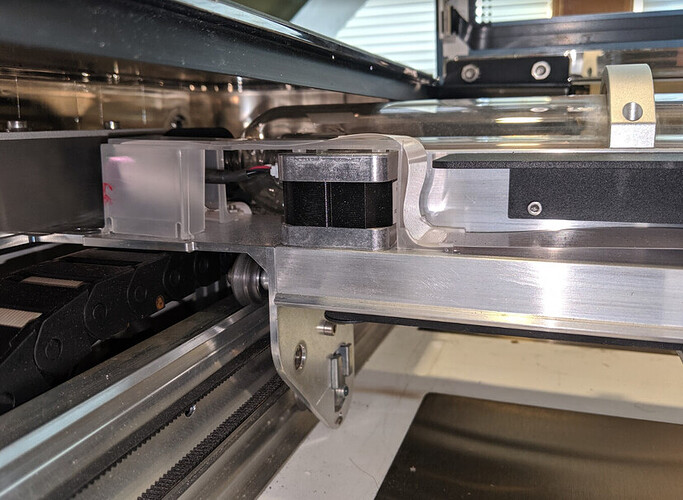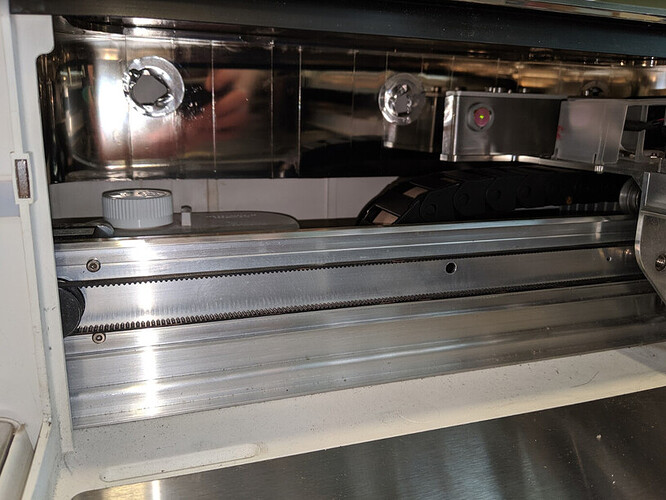As soon as I started my first print of the day today, just about 2 minutes into it, it started stopping over and over to “cool down”. I don’t understand how it could have gotten that hot that quickly. The vent hose is not stopped up and air is coming out just fine. I don’t know what else to do.
Are you using the compact filter? What is the temperature in the room? Have you checked that the inflow vent (lower right corner) is obstructed?
No I am not using a compact filter, the temperature is at 72 (but I have used this machine for hours in the middle of summer in south Louisiana with no problems at all) and it’s is in the 60’s outside, and the inflow vent is not obstructed. That is why I’m concerned because none of these things seem to be the issue.
I turned it off for over an hour and tried again and a couple minutes into it, it did it again, and it will not resume. It continues to say cooling down.
Will the Glowforge support team help me from my post here, or do I need to contact them another way?
Your post here has opened a Support ticket.
I was having this issue with both of my machines over the weekend and it occurred to me that I should check the fan on the back of the machine. Sure enough, both were very, very clogged. I did notice that it was getting a little smokey in the room when I was cutting - that should have been a clue. No more cooling issues for me since then.
Have you looked at the back of your machine?
Hi, another good check (as I learned myself)–make sure a piece of paper is not sucked up against the air intake holes on the right bottom of the machine–or that you have some books or stuff piled up against the right side, as that can restrict the incoming air flow & thus decrease the cooling efficiency!
Yes, I checked that first, and although it’s a little dirty, it’s nowhere near clogged, so I can’t imagine that would be the reason. Thank you for mentioning it though!
I checked the intake as well but there is nothing covering it. I do have my bottle of leather conditioner and a bottle of denatured alcohol sitting next to the right side of my printer though, but it’s been there for a long time and I never had this problem before. I will move them though, thank you for the info!
This is a pic of the fan, and it’s dirty, but surely it’s not dirty enough to overheat the printer right? The airflow is great and I see no clogs.
Does anyone know about how long it will take for the support team to contact me about this?? I have some orders to fulfill before Christmas and this is just really upsetting, especially since no one from support has contacted me at all regarding this…
I’m sorry to hear you are having trouble with your Glowforge overheating. Can you post the following photos.
Assuming you’re using a smartphone, try these tips for great photos:
- Use flash
- Zoom in using the digital zoom
- Hold the camera/phone far enough back to get good focus.
Here are the photos:
Motor on the laser arm (and surrounding):
Inside, left of machine:
Pull the laser arm all the way forward.
Reach over the laser arm, and to the left of the inside of the unit and you’ll see this circuit board:
Left side of front door:
Send those photos over, and I’ll be happy to take a look.
@David.W Have seen you post this Support request several times. Just a FYI: there is no picture of the “this circuit board” included in your request. I know what you mean but the person requesting guidance may not.
I was confused by the picture because I didn’t see any circuit board, but I just continued to take the picture the way it appeared in his picture. Can you tell me what circuit board David.W is actually wanting a picture of, because I’m really hoping to get this show on the road because I need my printer to work. Hopefully if I share the correct picture it will help this process move quicker.
It’s a link to a photo on their internal support wiki. It’s been reported to them multiple times but they never address it.
https:// glowforge.atlassian.net/ wiki/download/thumbnails/1050247263/Interconnect%20Board%20Photo.JPG
I’m so sorry for the confusion. Thank you for the photos. I have made a small change on our end. Can you please try and print now.
@rachelbergeron75, it’s been a couple days since we heard from you so I wanted to check in. I took a look at the logs from your Glowforge and I don’t see any cooling errors since Wednesday. Do things seem better now when printing?
It’s been a little while since I’ve seen any replies on this thread so I’m going to close it. If you still need help with this please either start a new thread or email support@glowforge.com.