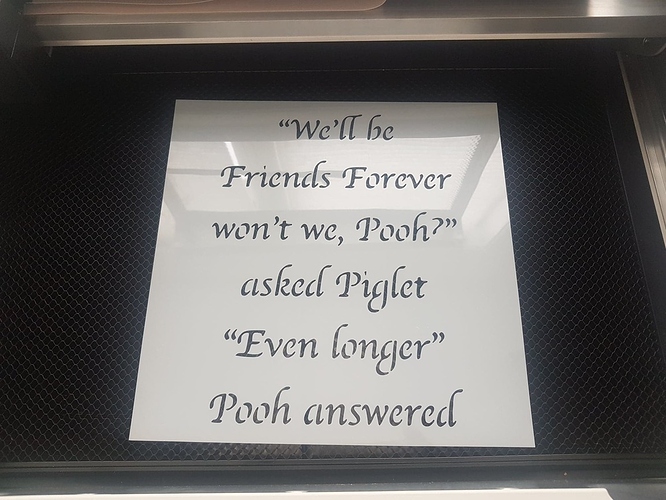glowforge stencilling 
Lovely!
Wonderful sentiment!
(Btw, with mylar you can sometimes get away with near-negligible supports for the inside of stencil bits. Or just turn it into a screen.)
@stencil couple of questions. If you don’t mind sharing.
Is this Hobby lobby or from other source? What thickness?
How did you secure to bed?
Settings used please?
I haven’t had a chance to test myself the sheets I got from hobby lobby but this looks very similar.
If you search for “mylar settings” in the Beyond the Manual section (the only place where non-PG settings are allowed), I think there are some posts there that will get you started. ![]()
Also, you may want to pick up some repositionable adhesive.
I have used
7.5 mil mylar - https://amzn.to/2NtCR9X
magnet to secure the bed - https://amzn.to/2wVoz8N
settings
thickness - 0.01
speed - full
power - 50/55
focus - auto
To get more cleaner stencil, I would say 4 mil stencil should work more effectively with GF which i have ordered them here - https://amzn.to/2N0HXew
I will try and post it soon .
Happy Crafting 
Moved to Beyond the Manual for compliance with forum rules re: discussion of non-PG settings. 
I’d say you nailed the stencil @stencil!
(Roger Roger)
I really like the font that you chose. Haven’t seen that one before. 
Can I use this to screen print a t-shirt? Thanks
Yes, check how : https://www.youtube.com/watch?v=9OCgFA9RJIo
Photo Emulsion Kit (includes emulsion remover) -https://amzn.to/2Nu8HmR
Screen Printing Ink (white) - https://amzn.to/2wZAfpV
Squeegee (multiple sizes) - https://amzn.to/2CD5MEo
Screen https://amzn.to/2NqJ2f7
Hope this helps ![]()
Love the font … and the saying!
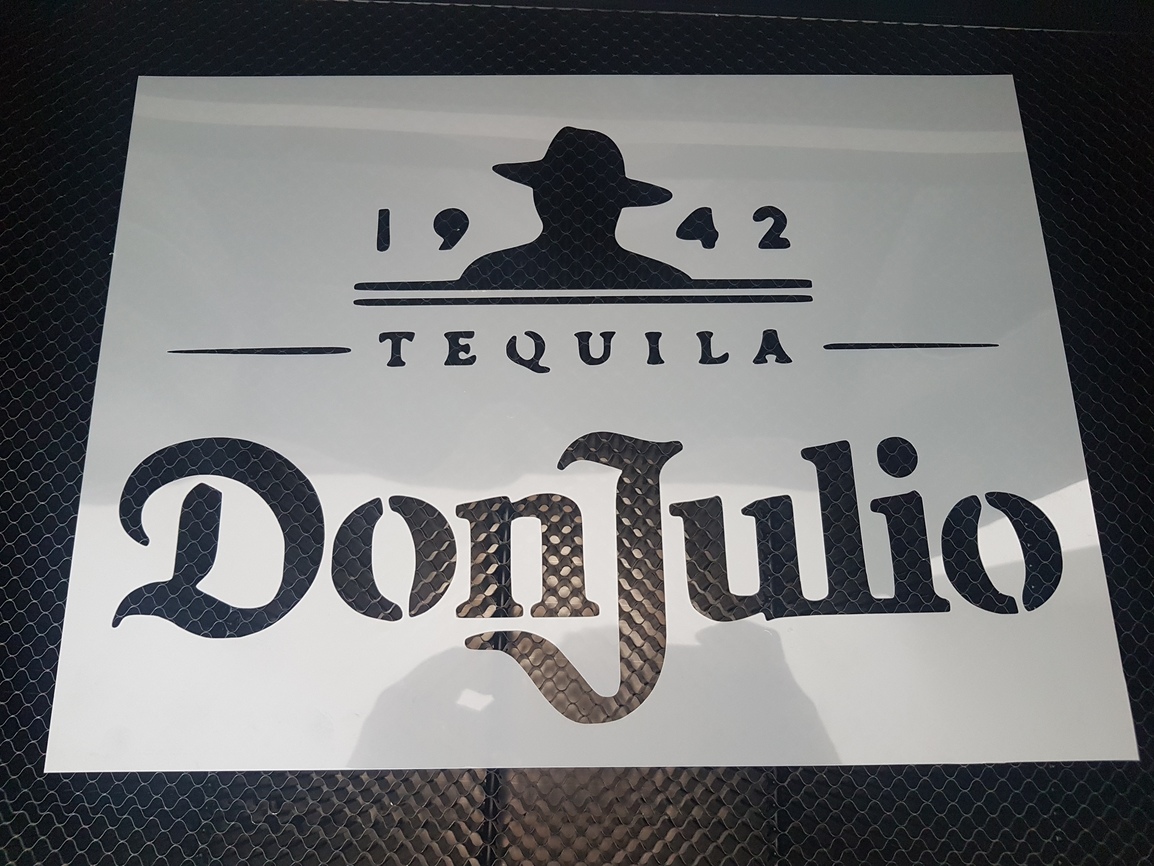
I have used .001 Frisket film. Score at speed 250 and power 1 (yes, just 1). It cuts the film and not the backer. That also works for the high tack version. Make cuts at 500/50. It really needs low tack transfer paper or you can rip the film. The adhesive sticks well to textured surfaces. I had to move up to .004 Adhesive Mylar from Stencil Ease using 250/9 score to cut the film. 500/75 for cutting. This is tough enough to be reused and no transfer tape needed.
Thanks so much! I am a newbie!
why do you have to make me cry so early in the day?
Thank you so much for this! I’ve just helped the art teacher at my school use student drawings as stencils because of your post. They are going to be sponge painting the stairwells at our school with their own artwork, which is really exciting for them (and me!)
what program did you use for your letters?
This is a very old post, so in case the original person that posted this has drifted away, I’ll give a general answer - which is that you can use programs such as Inkscape, Adobe Illustrator, Affinity Design to create files for the Glowforge. For something like this that is text only, you can use Word or Google Docs and save as a pdf file. The Glowforge interface accepts svg, pdf, and png files.