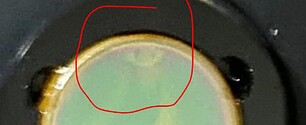Got my machine on Friday, isn’t working. I can’t reach anyone to help!
not printing on the right side at all!
What can I do!
Use the contact form linked from the main support page.
That is your only option.
If you’ve already done that, it can take several business days for them to respond.
oh gosh…that is horrible news…lol thank you!!!
There is a phone number on the contact page (from the main home page) under “need help” and the same number is on the support page under Sales. It confusing as to whether phone is an option, but reports in the past few months seem to indicate it takes as long or longer to try and contact them through phone.
Also, they do not work on the weekends so hopefully they will get back with you sooner than later! Welcome to the community!
When you contacted them by email they should send an automatic reply saying that they got your email. That should have your support incident number. Using the “reply to” of that email you will create a single call out rather than confusing the case with many.
Not cutting on the right side while working on the left side has only one cause. There is a small round window under the left side where the laser beam heads from there to the head moving back and forth where there is another window that gets the beam. On the left the distance is short and on the right side the distance is long. If the lens has a film on it the beam will be blurred increasingly and have less power on the right. If it is misaligned the beam will not hit the window and probably damage the head where it does hit. You could use a phone camera and get a photograph of the window hiding under the left side of the gantry and a photo of the left side of the laser head, as well as a photo of where your cut faded on the material it will speed the resolution of your problem,
If there is something on the window hiding under the left side the solution is simple and easy. You just use a Zeiss wipe lens cleaner and clean it off. If there is damage on the left side of the head the problem is more complicated and the machine needs to be sent back to the mothership and they will send you the information on how to do that. As the machine would still be under warranty there will be no cost to you. To speed things up they will send you another repaired and tested machine just like yours with any issues fixed, so you will have a working machine as soon as possible, rather than taking months to get through the que.
Unlike most first impressions the machine you get is called a “referb” but will have more attention than the one you have now. Hopefully there is a smudge on that window that can be easily fixed.
There is no meaningful power loss in air over the max 20" distance between the window on the left and the print head as it moves to the right, or cuts and engraves would perform differently across your material even when the optics are perfect.
A film on the window on the left would result in the same reduced amount of power reaching the print head, and the material, regardless of how far left or right the print head is, so “no printing on the right side” would never be a symptom of that.
What causes the “prints on the left but not on the right” is misalignment of the mirrors directing the laser beam, not dirt/film on windows.
Aside from the fading of the result across the material, the only physical symptom will be – after enough prints – discoloration or melting somewhere above/below/beside the window on the print head, showing where the laser beam is striking it instead of going through the center of the window when the print head is far from the not-parallel-to-the-rail misaligned beam.
Here’s an example from someone with the same issue that did a few more prints before asking for help:
Indeed that was the point made. It takes only a barely visible film on the “hidden” window to have exactly that effect that the divergence has little effect at 2" compared to 20". I have seen exactly that show up even slightly more on the right side, and even though I could see no issue a wipe with a Zeiss would show a pale mark and the problem solved so I knew that was the issue.
I am a new Glowforge customer and have an issue with my machine. I keep getting a " head not found and Bump" error message. Did they ever respond?
As pointed out above, it can take several business days for a response.
This topic was automatically closed 30 days after the last reply. New replies are no longer allowed.