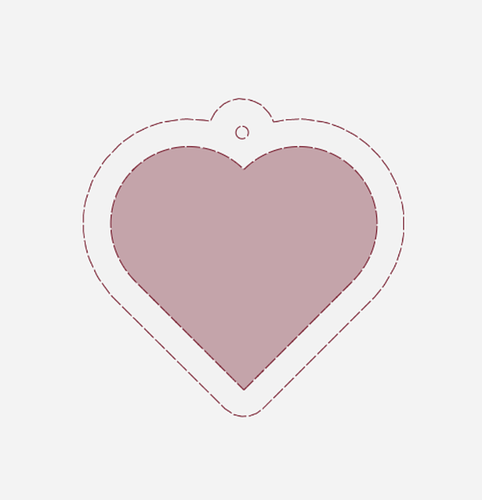I have GF Premium and wanted to make heart earrings. I chose a heart image from the drop down menu and wanted to add a “hole” to the top of the image. I don’t know if there is even a way to do this in the GFUI. It would be a nice addition to be able to weld a circle cutout to a premium image. Because of the way the image is, there is not a way to just cut a circle out of the image to put the earring hardware in.
I think this can be done with the outline tool. Please share a screenshot of the heart you are using and the placement of the earring hardware you desire so someone can get an exact idea of what you wish to accomplish.
Something like this?
Here’s how I did it:
Unfortunately GFUI doesn’t support any sort of native “unite” functionality.
However, the GF Premium “outline” can be very powerful and effective for some of these quick ideas.
Thank you! I didn’t even think of the outlining tool! I will give it a try. 
I use this function literally all the time! Great time saver!
Here is the Glowforge tutorial on that process:
Thanks, @jestelle for the help! I’m going to ahead and close this thread. If you have any additional questions, please reach back out