This looks like it’s a bug with when turning off the Start with Tab option on adjacent faces. I’m not sure what’s going on.
I will have a couple of weeks with too much free time, AND away from my GF. My plan is to learn Fusion360. I see @markevans36301 has tutorials so will start with those. Thanks. Hopefully, I will get far enough I can then try this plug-in as it looks like it will be very helpful for what I am hoping to do. Bookmarked this thread so hopefully when I am ready it will make a lot more sense soon 
Further testing, and this looks like inconsistent behavior with F360. I can’t tell if it’s a bug with the F360 API, or if there’s something going on that I’m missing.
I think I’ve uncovered a bug with F360, but it’s proving very difficult to figure out what exactly is happening. I’ve managed to trace where the bug originates, and for now, the parameters that are used to define the size of the corner cuts when disabling Start with Tab have been disabled. This means that if you manually change the size of the face, the corners will not resize automatically.
For now, if that’s acceptable, I’ve put up another release that should avoid the bug while I figure out what’s really causing it.
v0.41-alpha
That’s my go-to answer ![]()
.41 still broken.  At least now most of the time it trys to do the tabs, before it would just give up straight way.
At least now most of the time it trys to do the tabs, before it would just give up straight way.
Same error?
I would LOVE to test this for you. Once it is working, I’m also happy to help you get it added to our Fusion 360 App Store. If it works really well (and with your permission), I can try to have our software developers integrate it into the program itself so it wouldn’t have to be a 3rd party app.
Warmly,
Jason (nerd at AutoDesk)
There still may be more than one but walking back to the computer I got this one right off.
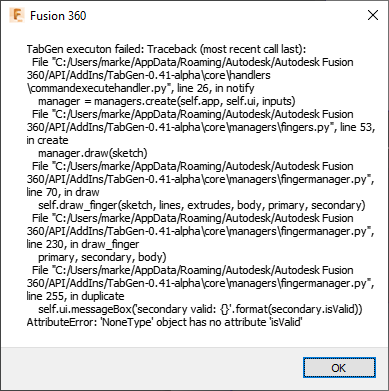
Oops. That was a debug message that I put in there when I was troubleshooting. I thought I removed it; but, apparently not.
Assuming my flight home tonight actually gets in on time, I already have another release update to post.
You keep coding and smashing bugs and we’ll keep finding them for you. This is going to be great when it is bug free and has all the features you are thinking about.
One request for after it is more stable. A way to make it inch by defalt.
Thanx
No - no - nooooooooooo. ![]()
Millimeters are so much better. You can design for 3 mm rather than 0.118 inches. ![]()
I could live with an option, but not the default.
We need to make you a metric convert. (So much easier to do the math in your head.)
Poor choice of words on my part I meant a checkbox to turn everything imperial for us Luddites.
Whew! Okay! (And I Luddite about half the time, but in F360, with all the parametric work, the metrics are just easier.) 
If my measuring tape’s and straight edge rulers were metric I would just disappear into that world unfortunately all I ever get are imperial .
Metric is for people who can’t do fractional math ![]()
You know… I need to pick up a couple of good metric rulers too. (Never thought about it, but it would be handy to have for things that are too large for the calipers.)
Christmas gift ideas!
HOW HAVE I MISSED THIS! I’m looking forward to trying this out! Between this and the Shaper plug-in I won’t have to leave F360! Thank you to all you wonderful code wizards. Looking forward to seeing @jbpa and @Secret_Sauce talk about this 
You have a laser, you could make them.
Or,
