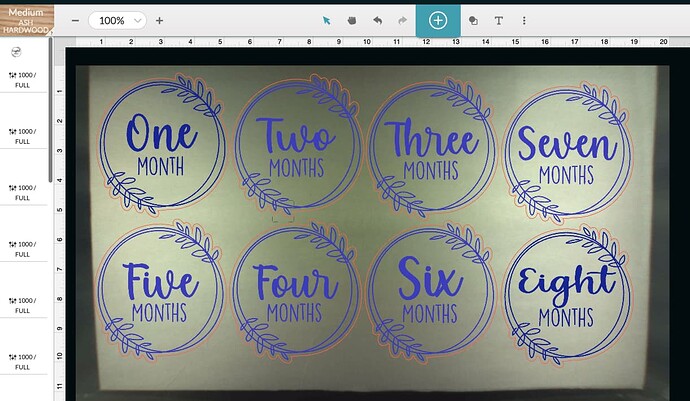This project says its going to take over 2 hours to make. Anyone know any tips to shorten the time?
You could try and in your software rasterize all the art that will be engraved at one time select all the artwork then rasterize. there are 2 possible outcomes 1. it could reduce the time to print. 2. it will increase the time to print. Right now, you are engraving 8 separate art pieces the other way will be 1 art piece, but the head will travel all the way from side to side. you will have to watch the sides to make sure the head does not extend into the unprintable area. Its trial and error depending on speed.
Also…what is the LPI you have set for them? You might be able to lower that and see how long it takes. If I were doing it, I’d do a couple of small test pieces first to see if lowering the LPI made enough difference in how they look.
Based on a recent test I did, it could give you a 1/3rd reduction in time. I had six tall objects. 6 individual parts, an hour. Rasterized, 40 min. YMMV
Thanks wesleyjames for the testing I just didn’t have time.
Two hours is not bad for the size.
Hello, @drjohnson0526 Thank you for reaching out to us. It looks like you received some helpful steps from our patrons here in this forum thread. I would also recommend trying to rasterize this design. This article will give you some helpful tips to optimize your print times.
https://support.glowforge.com/hc/en-us/articles/360044724614-Optimizing-Your-Prints-Print-Steps-File-Settings-More-
Let us know how it works!
This topic was automatically closed 30 days after the last reply. New replies are no longer allowed.