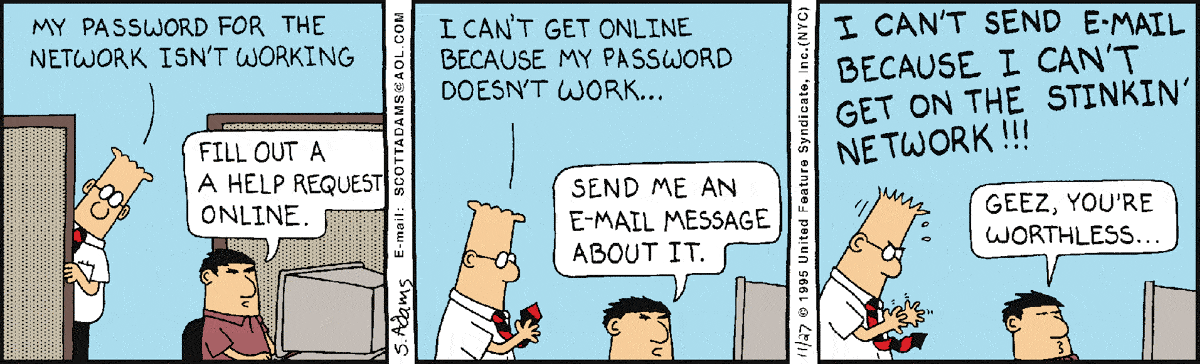The recent post "Device Error!" on Initial Setup was closed before I could post the obvious answer…
Pretty much.
A local telecom company has been sued by the State of WV over and over because of their poor performance and support. Have a bunch of friends in the area that have had no land line or internet service for six weeks. And there is little to no cell service here. One of them just drove 20 miles to an area with cell service to call the company again. After waiting for a half hour to talk to a representative the company couldn’t give her a date for when a technician could come out to investigate. The support person asked for a daytime contact number so they could get back.
Oh so very true. Fortunately I did get it working, so all is right in my world right now. 
I’ve been fighting with AT&T for 3 months because they somehow transferred mobile service from my new iPad to an old one. They won’t transfer it back because they claim that I never had service on the new iPad. But, you can look at my monthly bill where I am still paying off that iPad that was bought 13 months ago. So I’m currently getting charged for mobile service on a new device that I can’t use, and can’t remove because I’m still paying off the device that I purchased it for.
If you can’t just swap the SIM card sounds like time to take the new device in and claim a bad SIM card and get a “replacement”
That’s the funny part. They sent me a new SIM card when I first started having problems. They now refuse to activate it on the proper device, and the old SIM card has been deactivated.
SIM card isn’t locked to a device that I’m aware of just swap it over to the new device and let their data entry errors stay a fight for another day?
I agree.
I also agree. But, they won’t make the switch, and I’ve been unable to get any response from a higher level individual.
You can just move the SIM card on your own. though?
One of the places I worked switched to VoIP phones. But they weren’t stand alone units, the headsets just connected to the computer and were tied to our accounts. I had an IT issue. They had to log me off and take control of my computer for a while.
IT: “We’ll call you once you can log back in.”
Me: “How?”
IT: “Oh, right. Just try to log in after an hour or so.”
A couple years ago we were migrating exchange servers. And the new setup required Edge servers of a specific OS ver with dependencies. No big deal. We sent an email 2 weeks in advance detailing what was going to happen and what things were going to be offline. (O365, Yammer, Avaya, Lynx etc… ) for about 45~50 mins in the dead of the night. As we got closer to the switch over date we started sending them daily.
So the day came. The US site did its switch over. Then Hamburg and lastly Calgary.
As soon as I fired up Outlook I got 1217 mails from folks saying that Exchange, Lynx and VoIP were all down.
Which means with Exchange offline and Outlook in standalone mode (It show a message in the UI) And all of these folks send an email to a service that was literally offline.
Ever try to turn the lights on in the garage to find candles during a power outage?
I have. 
This topic was automatically closed after 32 days. New replies are no longer allowed.