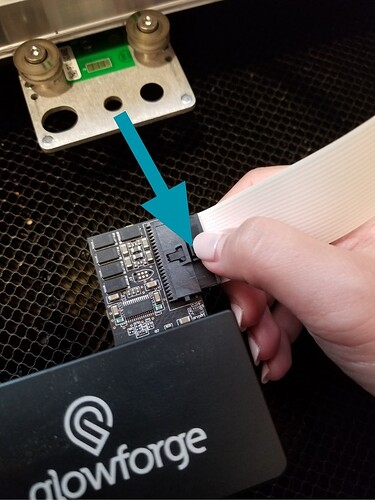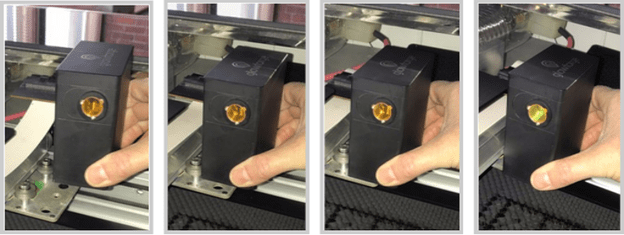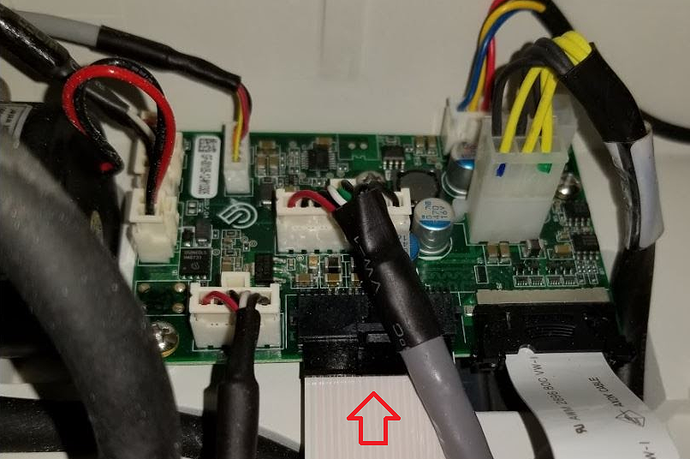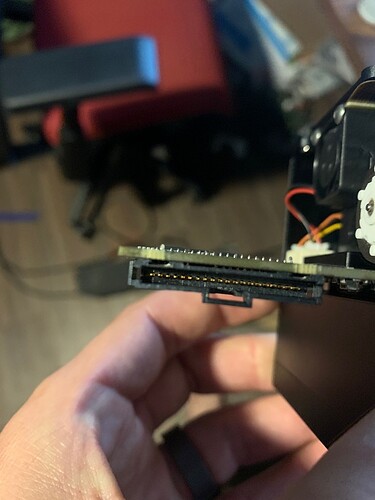Hi All,
Just got a Glow Forge Basic, Set everything up. My room is around 68 degrees. I have it by a window vented. I am unable to do a first cut. Orange light comes on and it says its cooling. Pretty bummed.
Was it on a hot delivery truck today? Might just need some time for the coolant tank to cool down. We can hope! Otherwise, you’ve opened a support ticket by posting here, so staff will be along soon to help sort things out!
Hoping its something simple, I have a/c running full blast this morning. Gonna give it some time and try again.
Hi @rvnsupply, thanks for reaching out to us. I’m sorry to hear your brand new Glowforge is stuck with an orange button.
I extracted the logs from your Glowforge to investigate, and it looks like the orange button is appearing because the Glowforge is having trouble communicating with the printer head. There are two key connections I’d like you to check for me.
Could you please do the following?
- Turn off your Glowforge.
- Holding only the finished black surfaces, grasp the printer head as shown. Pull gently up and back to disengage the magnets and remove the head.

- There is a small tab in the center of the wire ribbon. Push down fully on the tab to release it, and gently pull the wire ribbon plug from the printer head.
- Take a clear photo of the gold pins inside the printer head where you just unplugged the wire ribbon. It should look like this.
- Pick up the printer head and wire ribbon. Make sure the tab on the wire ribbon is facing up. Slide the ribbon back into the head until it clicks.
- As shown, lower the printer head over the metal plate so that it rests next to the two round posts. Then push it gently away from you – you’ll feel a “click” as magnets pull the printer head until it sits snugly atop the metal plate.
- Pull the laser arm all the way forward.
- Reach over the laser arm, and to the left of the inside of the unit and you’ll see this circuit board:
- Take a photo of the circuit board, please use flash. If the cable I’ve indicated above with the red arrow appears to be loose, please reconnect it and try printing again. This cable should ‘click’ back into place.
- Turn your Glowforge back on. Is the orange button still showing?
- Post the photos you took in step 4 and step 9.
Once the photos are posted, we’ll review and follow up with next steps. Thank you!
Hello,
Tried printer head removal before but just tried it again, see attached pictures. thank you for your help. I also checked the other ribbon cable and reconnected it
Still getting the orange light of doom also didnt fix sorry didnt mention that
Also, When I power on machine, right when the exhaust fan starts the orange button lights up, then button goes off for a bit and then goes solid orange. Idk if that helps but just trying to get this sorted out. Thank you
maybe it’s just me, but that looks… cockeyed a bit. And maybe not fully seated.
which one ? and thank you!!
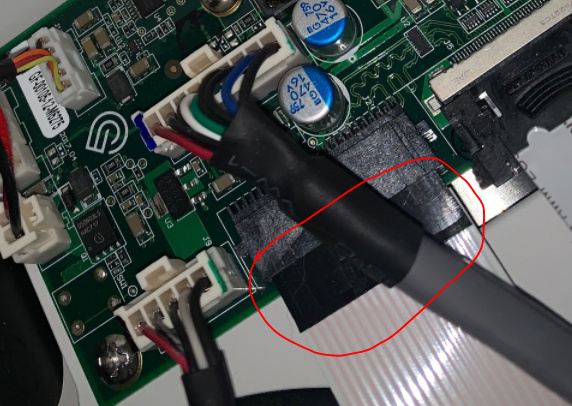
Just reseated that cable still doesnt work
Hate to say it but you might wind up needing the mothership to send you another unit. But they may have some other things to try before it gets to that point. 
Yeah, Ive been trying everything and searching forums for a day and a half now, wonder what the process for sending a new one is.
Hopefully Staff can chime in soon
Update:
I have tried connecting to a mobile hotspot, Machine was stuck on homing, then centering, and now back to cooling. I have a a/c running in the room and were at 66 degrees. I checked other cables. Is there a way to reset machine? Ive done the teal button start up around 10 times already. Please help staff!
@rvnsupply, Thank you for sending over the photos and providing the additional information. We’ve reviewed the photos and some additional logs from your Glowforge and unfortunately this does not look like an issue we’ll be able to solve remotely, so we’ll need to do a warranty replacement of your unit.
We will need to confirm some personal information for the replacement, so I’m going to send you a separate email detailing the next steps. If you don’t receive an email from me in the next 20 minutes, please check your spam/ junk mail folder.
Once I know you’ve received my email, I’ll close this thread.
@rvnsupply, I see that my email was received. I’m going to close this thread now and we’ll continue working with you over email.