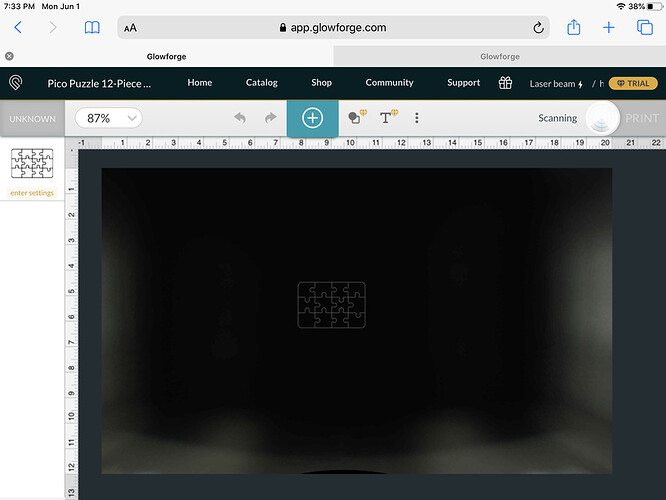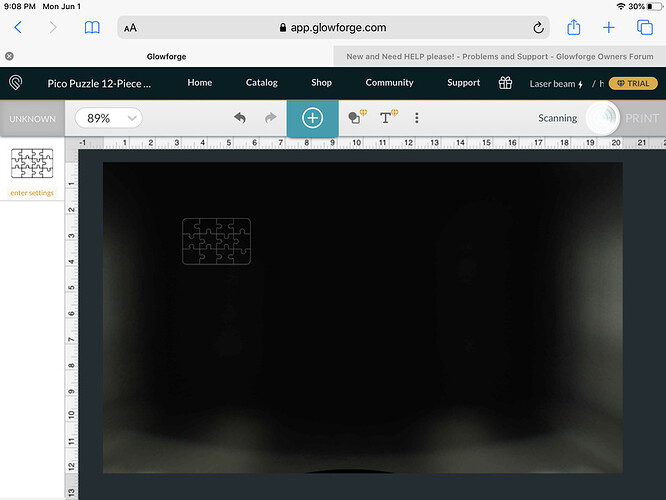I just got my Glowforge Pro today and I have been trying to get it to work for about 6 hours now. My camera is one big blur and it just keeps scanning or homing. I have wiped all the lenses, unplugged the head, shut everything on and off, did a factory reset, I also moved it right next to my router. I was able to do my first print, but the wood was all blurry on the screen. I thought it would come to focus when I hit print, but it didn’t. Now it just is circling and says scanning. Does anyone know what I should do? I am ready to just box it up and send it back. I was so excited, now I’m just beyond frustrated. I do have a message sent to the support team, but I read it could take weeks for someone to respond.
It takes up to about one business day for them to respond, either here or by email. Both open support tickets, so now you have two - they will likely close this discussion and continue to work with you by email.
You should work thru the steps detailed in the troubleshooting guide:
Could you share a screenshot of what you are looking at? just be sure to crop out any info you don’t want to share.
I posted a screen shot, I don’t have anything in the glow forge but the tray in this picture. I did another factory reset and cleaned everything again. It is in scanning or homing for so long it goes into like a sleep mode, the lights go dim and the fan shuts off.
Thank you. I have tried going through to recalculate it and it won’t work either.
Hour and a half since my last photo and it is still scanning. I’ve been working on it since about 1:00pm
DId you follow the wifi troubleshooting proceedure? On a new machine, WIFi connection issues are most likely the problem.
Don’t do any more factory resets! That erases your logs so Support can’t see any information that might have given them a clue what was going on.
Yes , I tried going through all of those. Thank you
Oh thanks, I didn’t know that. I won’t reset it anymore until I hear back from them.
Your issue is most likely wifi. The GF is pretty finicky about its connection. The closer you can get your router to it, and the fewer other devices you have on the 2.4MHz band, the better. Changing the channel can help, too. 
I’m so sorry for the trouble you’ve been experiencing with your new Glowforge. I see that you’ve reached out to us directly via email as well.
Unfortunately, it looks like your unit is experiencing an issue that we can’t resolve remotely. I want you to have a reliable unit, so I’m recommending we replace this one. I’ll be in touch via email to sort out the details. I’m so sorry about the bad news.